The secret to surfing the web as fast as possible
-Due to work requirements, most office users have to spend a lot of time surfing the web. VnMedia would like to introduce to readers some tips to increase web surfing speed.
Regularly update your web browser
Each web browser has a different speed in processing web pages. Currently, according to many general reviews, Internet Explorer, Firefox, and Google Chrome are 3 of the software with the fastest web surfing speed today.

Every manufacturer regularly releases software updates and patches to help the browser run more stable and faster. By default, the web browser will automatically check the server and notify you when there is a new update. However, if this feature is disabled, you should periodically check for a new version of the software once a week.
Remove all toolbars
Integrating toolbars right into your browser will cause them to take up a large portion of the browser window. Most users don't realize that these toolbars tend to slow down the browser in many ways.
Some toolbars simply take up a bit of your computer's precious memory, while others can eat up quite a bit of bandwidth by sending and receiving data right in the browser window.
Some toolbars may be necessary. But if speed is your top priority, remove them completely to take advantage of all the bandwidth.
Remove unnecessary extensionsNo matter which browser you use, background extensions still consume a lot of system resources and slow down your web browsing significantly, especially old extensions that are not compatible with the new version of the browser.
Therefore, one of the most effective ways to improve web browsing speed is to carefully check the extensions you have installed, choose the ones you do not use and uninstall them, and disable the extensions you rarely use. After removing, remember to restart the browser so that our changes can be applied.
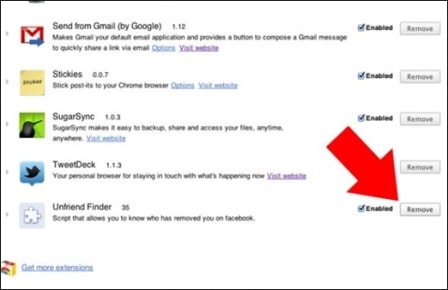
You should also avoid “beautifying” your browser with colorful interface packs. These extensions will significantly slow down the browser loading web pages.
Also, don’t forget to check and update the latest versions of extensions, especially old ones. You can search on the website that specializes in providing browser extensions to find alternative applications.
With improved code and operation, those extensions can definitely replace the "old" ones that are slowing down your performance.
Use tabs instead of opening multiple windows
There are still quite a few office users today who often open different websites with multiple windows.
Meanwhile, they still do not know that opening too many windows will waste computer memory, causing the browser's data access speed to decrease significantly. In addition, this way of using can easily cause your computer to "hang".
One of the most efficient ways to surf the web is to use tabs instead of opening new windows. The first advantage is organization.
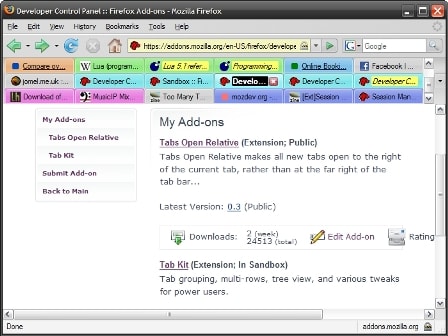
With multiple tabs in a single window, locating the web pages you need to work on is faster. You don't have to maximize/minimize the window, or maximize a new window... until you find the web page you need. Using a single window with multiple tabs makes it easier to find what you're looking for.
Disable Flash and Java
Flash is used quite a lot in today's websites. It is also an indispensable technology for viewing online media. The problem is, Flash can be slow, which directly affects the speed of web browsing. You can set the default mode to disable Flash and then enable it to see what you need.
Similarly, Java is like Flash but it's hard to know when we need it and when we don't, so permanently disabling Java isn't feasible.
However, Java is notorious for leaving temporary files somewhere on your Mac or Windows machine that are not deleted when you upgrade Java, slowing down your computer.
your computer runs a lot. Try using JavaR, free download at http://sourceforge.net/projects/java...a.zip/download to clean up Java "garbage".
Clear browsing history, cache and personal information
This tip is old, but it’s always been incredibly effective, and nothing has really replaced it. If it’s been a long time (or never) since you cleared your browser history or cache, now’s the time to do it.
Change DNS
DNS is responsible for converting the web address you enter into your browser to the IP address of the server containing that website so that the browser can continue to download and display it for you to see.
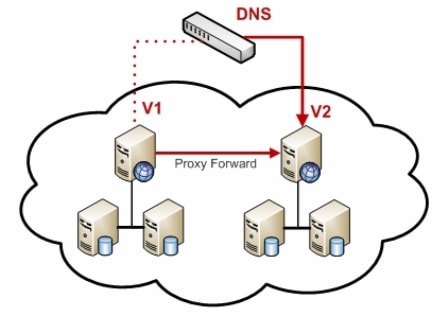
By default, our DNS will be the server of our Internet service provider, and they are often quite slow, especially when compared to free DNS from Google or Open DNS.
Use keyboard shortcuts
Keyboard shortcuts are the best way to speed up web browsing, it also helps your hands less tired after hours sitting in front of the PC. Each web browser usually equips itself with a fairly long list of keyboard shortcuts, you can easily look up this list in the Help section of each software.
However, there are still some common shortcuts for software that you should know:
Alt + Tab: move back and forth between working windows
Ctrl+1, 2, 3, 4… move directly to the Tabs in order from left to right
Ctrl+Tab: move to the next tab on the browser
Ctrl+Shift+Tab: move back to the previous Tab
Ctrl+ W, Ctrl+ T: close open tab, open new tab
Ctrl+Shift+T: restore the recently closed tab
Ctrl+Enter, Shift+Enter: automatically add www….com and www…net when typing url in address bar
Ctrl+D, Ctrl+ Shift+ D: Bookmark, bookmark all open tabs
Ctrl+E or Ctrl+K: move the cursor to the search box
Alt+D or F6: move the cursor to the browser's address box
Ctrl+Click on the link (or press the scroll button on the mouse): open the link in a new Tab.
According to VnMedia
