Acer Predator Triton 14 AI Review: Powerful but Not Perfect
Acer's 14-inch gaming laptop impresses with its premium metal design, beautiful OLED display, and strong performance, but it still has weaknesses in high-resolution gaming and software.
In the increasingly competitive 14-inch gaming laptop segment, the Acer Predator Triton 14 AI emerges as a formidable rival to the ROG Zephyrus G14 or Razer Blade 14. This product is a flexible, powerful machine compared to its compact size, possessing a sophisticated design and high performance. However, to achieve the balance between power and portability, users will have to accept a few trade-offs.
High-end and meticulous design
The Acer Predator Triton 14 AI makes a strong impression at first sight with its jet-black metal shell, crafted with precision down to every detail. Weighing just 1.6 kg and 1.73 cm thick, the machine is highly portable, able to compete head-to-head with rivals in the same segment. This design gives a solid and premium feel.
However, one small detail that needs improvement is that the hinge is quite stiff and the lid has no protruding edge, making it difficult to open the device with one hand.

Keyboard and touchpad
The machine is equipped with a classic keyboard with RGB backlighting. The keys are well-tuned, providing reasonable key travel, stability and feedback. The pressing force is a bit light but still ensures a good typing experience. The glass touchpad is spacious, has a smooth surface and is integrated with two white LED strips on the side, creating an elegant highlight.
Full range of connection ports
For a 14-inch laptop, the Triton 14 AI offers a very comprehensive port system, meeting a variety of usage needs. On the left side of the machine is a Thunderbolt 4 port, USB-A 3.2 Gen 2 and a combo audio jack. On the right is an HDMI 2.1 port, another USB-A 3.2 Gen 2 port, a USB-C 3.2 Gen 2 port and a microSD card reader.
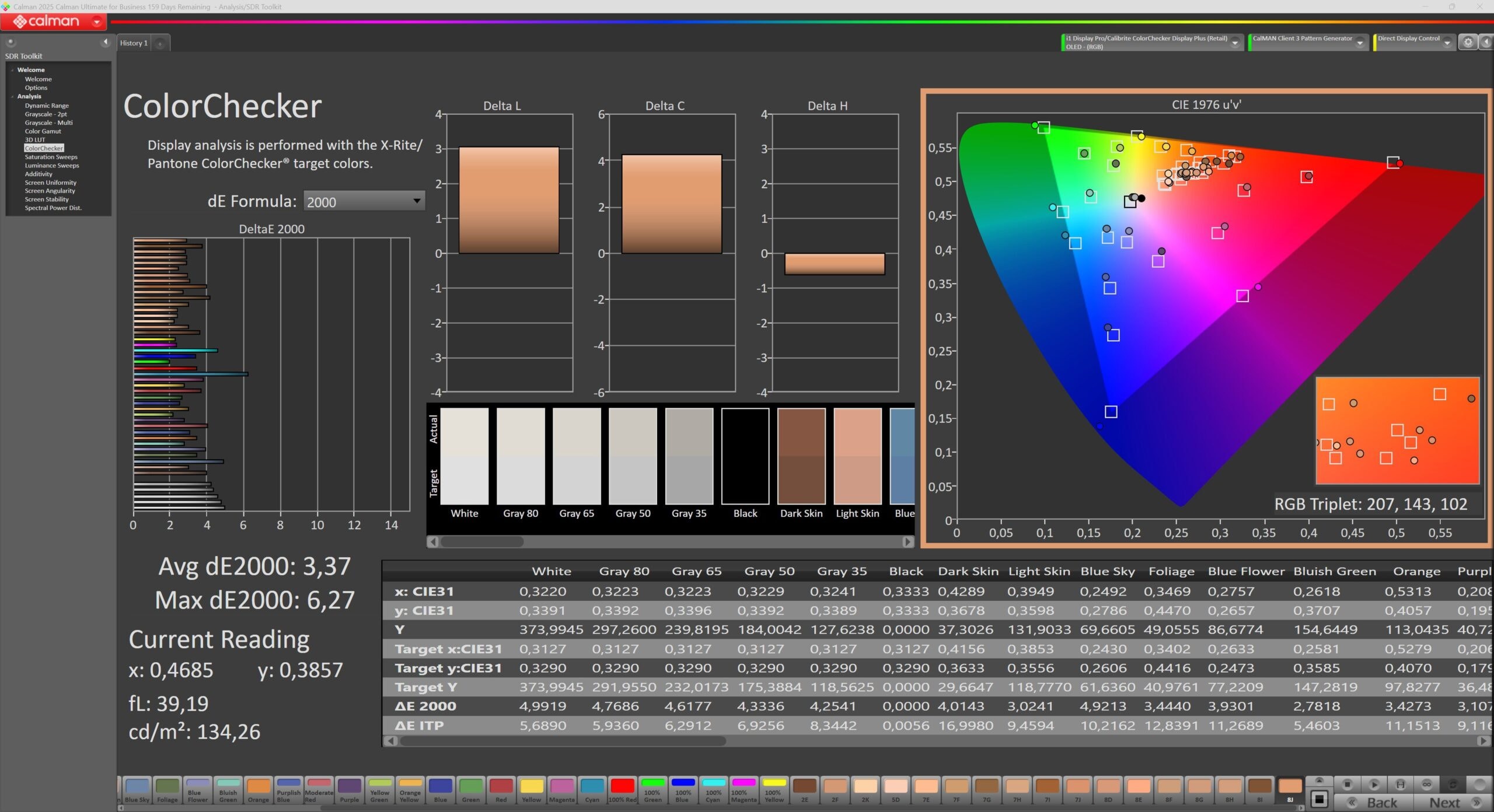
OLED Display: A Bright Spot for Creativity and Entertainment
The Acer Predator Triton 14 AI features a 14.5-inch OLED panel with a resolution of 2880 x 1800 pixels and a 16:10 aspect ratio. The display supports touch, stylus input, and has a maximum refresh rate of 120 Hz, providing sharp images and smooth motion. Color reproduction is excellent with 169% coverage of the sRGB space and 113% of the DCI-P3 space.
The display does have some limitations, though. The maximum brightness in SDR mode measured 375 cd/m², which is a bit low and can be difficult to use outdoors due to the glossy, reflective surface of the screen. Additionally, the HDR display is not well calibrated, mainly just satisfying the brightness level.
Performance from Core Ultra 9 and RTX 5070
The review version is equipped with an Intel Core Ultra 9 288V processor, 32 GB of LPDDR5X RAM and an NVIDIA GeForce RTX 5070 graphics card with a TGP of 110W. This configuration provides very good overall performance for both creative work such as photo and video editing and everyday tasks.

Realistic gaming experience
The RTX 5070 with 8 GB of VRAM shows its limits when playing games at native 1800p resolution, especially with graphically demanding titles that use path-tracing technology. Performance is significantly affected, suggesting that this GPU is better suited for gaming at 1080p or 1440p resolution. Users should not expect to play AAA games smoothly at native resolution with the highest graphics settings.
| Game Title (1800p Resolution) | Black Myth Wukong | Cyberpunk 2077 |
|---|---|---|
| PT ON, DLSS4 Balanced, FG x4 | 58 FPS | 18.28 FPS |
| PT ON, DLSS4 Balanced, FG x0 | 23 FPS | 25.92 FPS |
| RT OFF, DLSS4 Balanced, FG x4 | 98 FPS | 130.54 FPS |
| RT OFF, DLSS OFF | 22 FPS | 40.23 FPS |
Disadvantages to consider
Despite its strengths, the Triton 14 AI still has some weaknesses. When operating in Turbo mode, the cooling system becomes extremely noisy. The software experience is also a minus point when Acer installs many unnecessary applications and advertisements, which is unacceptable for a product at this price.
Additionally, the 1080p webcam and speaker system are disappointing. The webcam image is grainy and discolored, while the speaker sound is muffled and lacks detail. Users should use headphones for a better audio experience.
Battery life and USB-C charging
The device is equipped with a 76 Wh battery, providing 7 to 8 hours of use with basic office tasks. This is a good number in the gaming laptop segment. A big plus is the 140W charger using the USB-C standard, providing convenience and flexibility when traveling.
Detailed specifications
| Properties | Detail |
|---|---|
| Model name | Acer Predator Triton 14 AI PT14-52T |
| Size | 321.7 mm x 221 mm x 17.3 mm |
| Weight | 1600 grams |
| Screen | 14.5 inch OLED, 2560 x 1800 pixels, touch, 120Hz |
| Processor (CPU) | Core Ultra 9 288V |
| Graphics chip (GPU) | NVIDIA GeForce RTX 5070 |
| RAM | 32GB LPDDR5X |
| Internal memory | 1024 GB (1 TB) |
| Operating system | Microsoft Windows 11 |
