Warning of potential risks of keeping Bluetooth on your device at all times
Bluetooth offers the convenience of wireless connectivity between devices, but keeping it turned on all the time can expose you to serious security risks, from tracking, data theft to system intrusion attacks.
Bluetooth technology has been around for more than three decades and has become an integral part of modern digital life. From connecting headphones, wireless speakers, mice and keyboards, to smartwatches and fitness trackers, Bluetooth makes syncing between devices faster and more seamless than ever. Today, the technology is everywhere – in your home, in your car, and even in devices you might not expect.
Because of this convenience, many people have the habit of turning on Bluetooth all day without thinking. However, this poses many security risks that users often ignore.
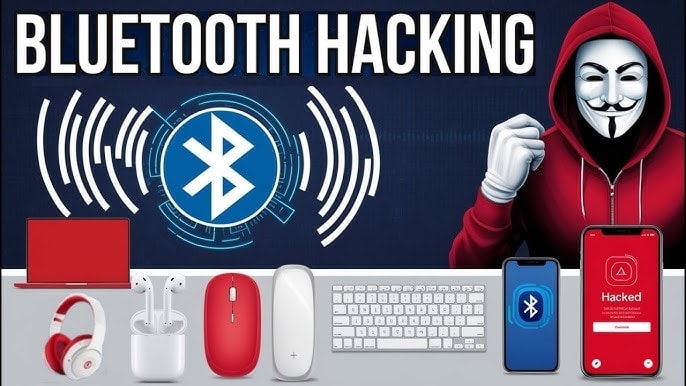
Despite significant improvements in encryption and protection mechanisms over the years, Bluetooth is not completely immune to cyber threats. Cybercriminals can exploit these vulnerabilities to carry out attacks such as stealing data or sending spam or malware.
In the following section, we will analyze common security risks when you always turn on Bluetooth on your device, and provide recommendations to help protect personal information and ensure the safety of your connected ecosystem.
Potential risks of keeping Bluetooth on all the time
Leaving Bluetooth on all the time may seem harmless, but it is actually one of the most common cybersecurity mistakes that users often don't realize. Bluetooth is designed to transfer data between two devices, which makes it a potential "gateway" for hackers.
When you turn on Bluetooth on your phone or tablet, the device sends out a signal that it is ready to connect. Attackers can use this signal to identify targets, infiltrate systems, or send messages, ads, and malware without your permission.
Some more sophisticated attacks allow hackers to access and collect personal data, from banking information, contacts, call logs to passwords stored on the device. They can use this data to impersonate you, register credit cards, or make unauthorized transactions. What's more dangerous is that users often have no signs that their device has been compromised, making detection and recovery extremely difficult.
Bluetooth can also be exploited to track users’ location and movement. In fact, many retailers use “Bluetooth beacon” systems to locate customers in stores and collect shopping behavior data. While this is for commercial purposes, it raises serious privacy concerns.

The risk extends beyond phones and laptops to medical devices and wearables. While rare, experts warn that hackers could exploit Bluetooth to interfere with the operation of devices like pacemakers or insulin pumps if they have a specific motive.
This shows that, despite its small size, Bluetooth can still become a serious weakness in the modern technology ecosystem if not used carefully.
How to protect yourself from Bluetooth cyberattacks
Bluetooth is a convenient technology that helps users connect headphones, smart watches or share data quickly. However, it also poses many security risks. The more often Bluetooth is turned on, especially in public places, the higher the risk of your device being exploited by hackers.
Therefore, the first and most important step is to turn off Bluetooth when not in use, especially in public spaces like cafes, airports or shopping malls.
If you frequently use Bluetooth, for example to connect to wireless headphones, disable the auto-reconnect feature to avoid the device automatically pairing with unknown sources. Also, set the phone to “invisible” mode, which makes your phone invisible to unknown devices looking for connections around.
Another important step is to keep your phone, tablet, or laptop's operating system and software up to date. Security patches are regularly released to prevent vulnerabilities like BlueBorne, a dangerous attack that allows hackers to take control of a device via Bluetooth without user interaction. Once successfully exploited, hackers can access personal data, track activity, or even remotely turn on the camera and microphone.
In addition, users need to be wary of strange Bluetooth pairing requests that appear on the screen and regularly check the access rights of applications on the phone. Many applications can silently use Bluetooth or Wi-Fi to track location and collect personal data without you knowing.
Finally, consider using a Virtual Private Network (VPN). While it won't provide complete protection, a VPN adds an extra layer of protection by hiding your real IP address and encrypting your data, making it harder for hackers to track or intercept your information as you access the internet over public networks.
