Cloud Backup 2025: Which is the best choice for data protection?
A detailed breakdown of top cloud backup services like IDrive, pCloud, and Backblaze, helping you find the best solution based on security, price, and features.
Cloud backup services allow users to store and copy data to remote servers, providing protection against accidental deletion, ransomware attacks, and other incidents. An effective backup strategy typically follows the 3-2-1 rule: keep three copies of your data, on at least two different types of storage media, and at least one copy stored in a separate location.
It is important to distinguish between cloud backup and cloud storage. Cloud backup services not only store files but also have the ability to continuously synchronize files, ensuring that the latest versions are always updated and ready for immediate recovery when needed. Below is a detailed review of the leading cloud backup platforms today.
IDrive: The most comprehensive backup solution
IDrive is highly regarded for its flexibility, suitable for both personal and business needs. The service can handle a wide range of tasks, from backing up photos on mobile devices to protecting SQL, Exchange, and SharePoint servers.
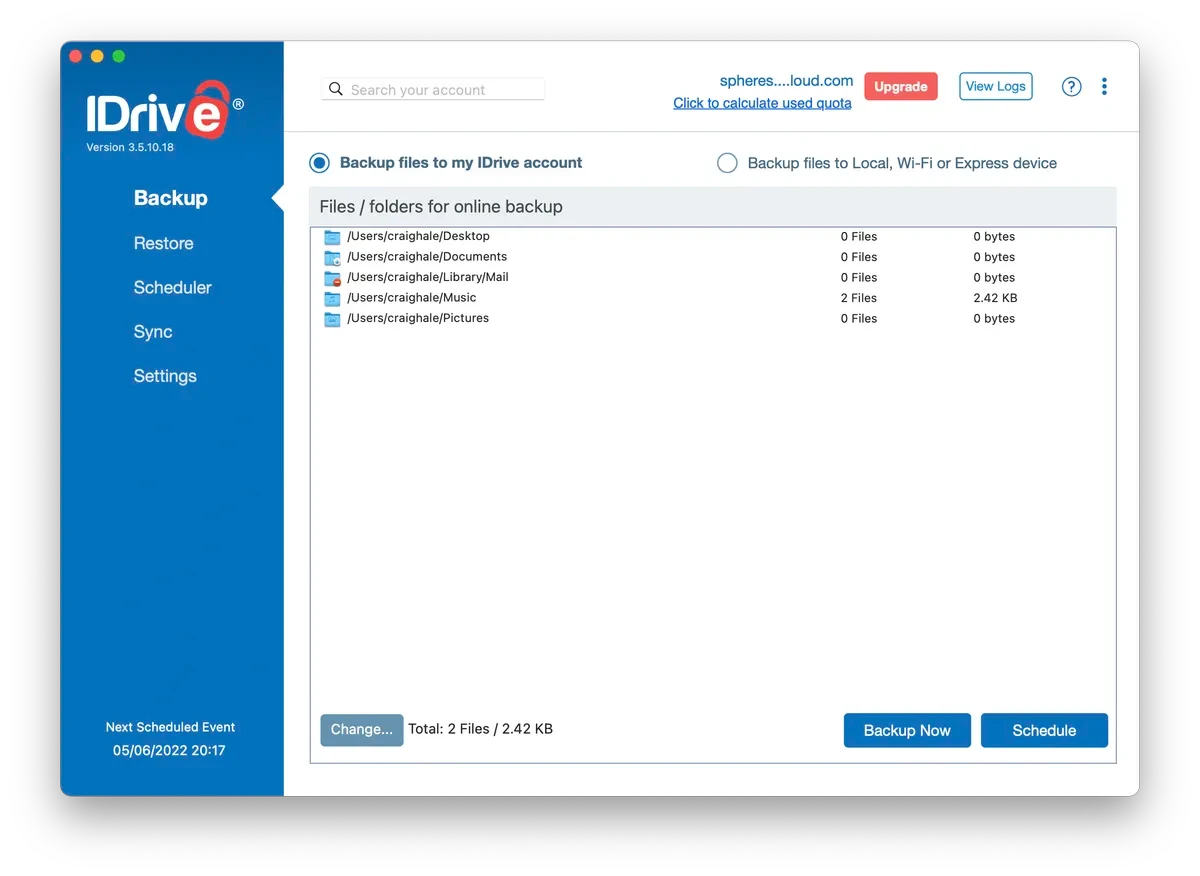
Outstanding advantages
- Cross-platform compatibility:Works on Windows, Mac, Android, iOS, Linux (via script) and network attached storage (NAS) devices like QNAP, Synology. One account can protect an unlimited number of devices.
- Strong Security:Offers end-to-end encryption options to protect user data.
- Diverse features:Supports backup of files, folders, photos, videos, calendars, and contacts. Also has disk image creation feature for disaster recovery.
- iDrive Express Service:Allows sending and receiving large data via physical hard drive, useful when internet connection is not fast enough.
Points to consider
- Software interface:Some options and features are hidden deep in the settings, which can be confusing for new users.
- Expense:The first year pricing is quite attractive, but increases significantly from the second year.
pCloud: Top Choice with Lifetime Plan
pCloud is a versatile backup tool with useful features like advanced file sharing and block-level sync, which optimizes upload speeds. What makes pCloud special is its lifetime subscription plans.
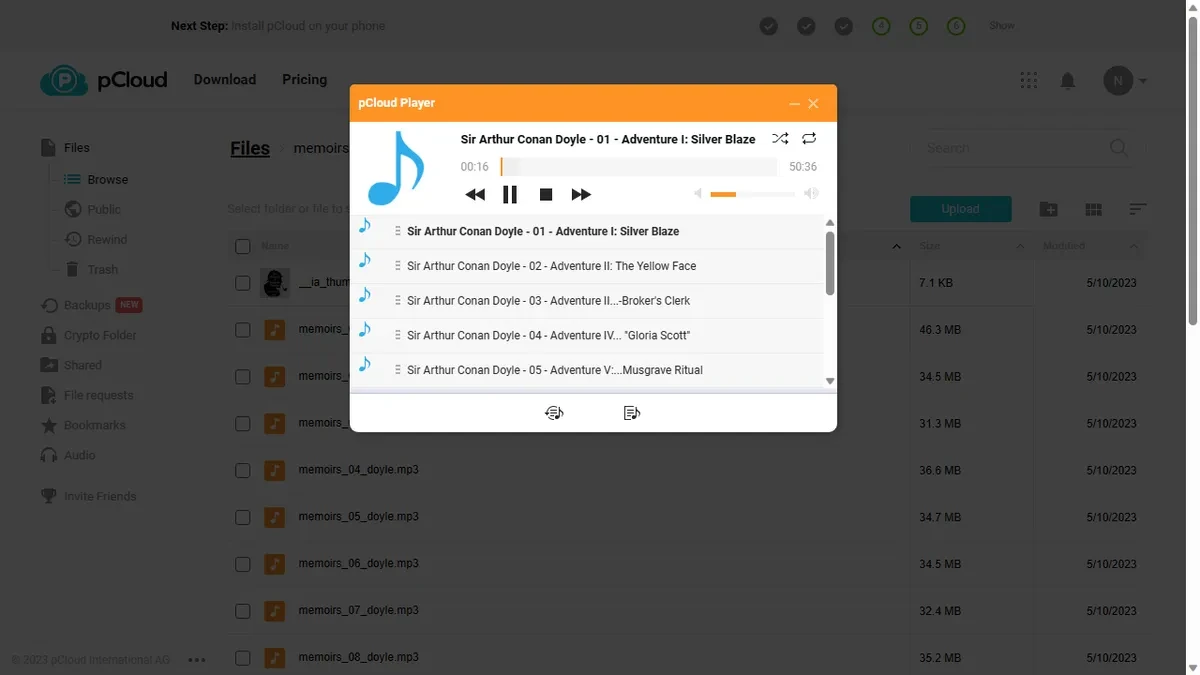
Outstanding advantages
- Lifetime Package:With just a one-time payment, users can own permanent storage capacity, which is an effective investment in the long run.
- Social network integration:Allows direct backup of content from Facebook, Instagram and other platforms.
- Built-in media player:Users can stream media files right from their storage space.
Points to consider
- Application interface:The design of the desktop application is a bit outdated.
- Feature limitations:No built-in document editor and lack of additional services compared to competitors.
Dropbox Backup: Optimized for simplicity and efficiency
As an extension of the familiar Dropbox cloud storage service, Dropbox Backup aims to be simple and smooth. The service is only available to users using the Dropbox application on their computers.
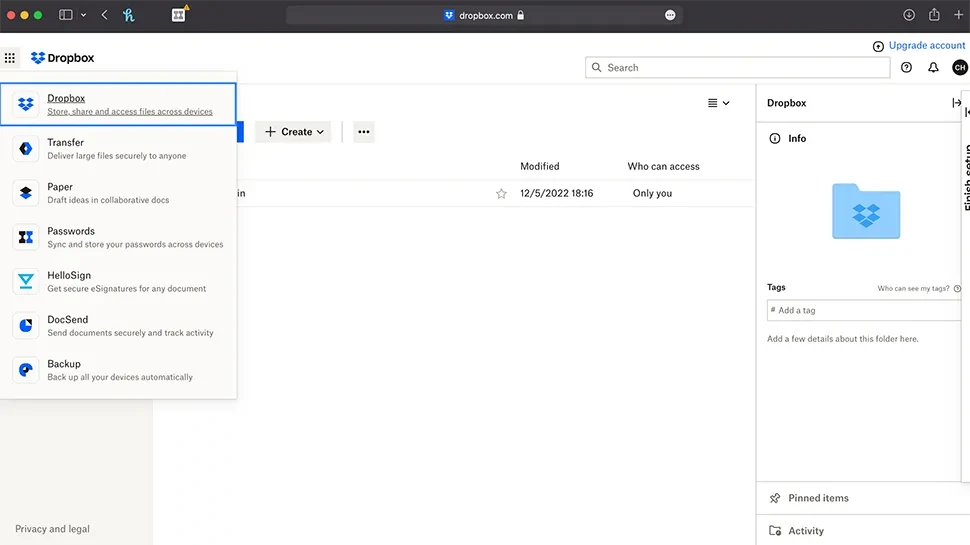
Outstanding advantages
- Incremental backup:Subsequent backups only record changes since the last one, saving space and time.
- 'Rewind' feature:Easily recover deleted files or revert to older versions of documents.
- Fast sync speed:Upload performance is stable and reliable.
Points to consider
- Do not back up the entire device:The service focuses on selected folders instead of creating disk images of the entire system.
- Expense:Not the cheapest option and the free plan only has 2GB of space.
Sync.com: Focus on security and teamwork
Sync.com focuses on security and simplicity, making it a good choice for small teams and businesses that need to comply with international data security standards like HIPAA, GDPR, and PIPEDA.
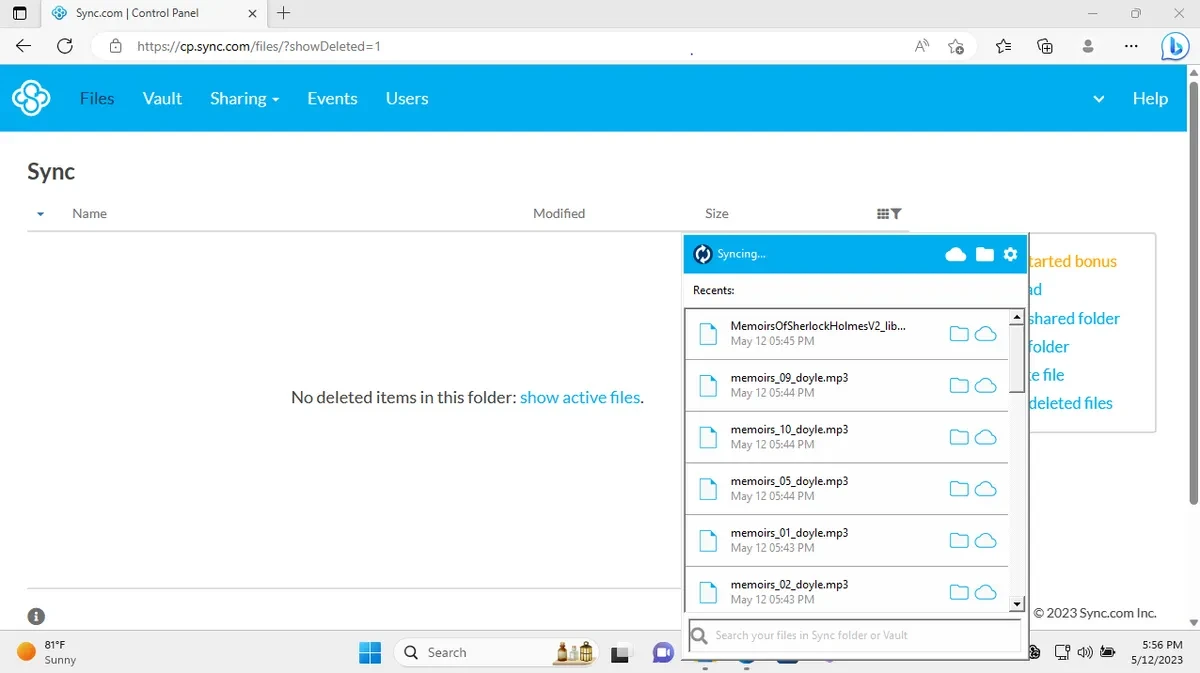
Outstanding advantages
- High security:Provides powerful security features suitable for businesses.
- Reasonable price for groups:Offers large capacity packages and competitive costs per user.
Points to consider
- Sync limit:Only allows syncing one main folder, which can be inconvenient. However, the 'Vault' feature allows storing files without syncing.
- Customer support:Email support only.
Internxt: The secure choice with end-to-end encryption
Internxt has a strong focus on privacy with a commitment to end-to-end encryption, ensuring only users can access their data. The service regularly offers attractive discounts on lifetime plans.
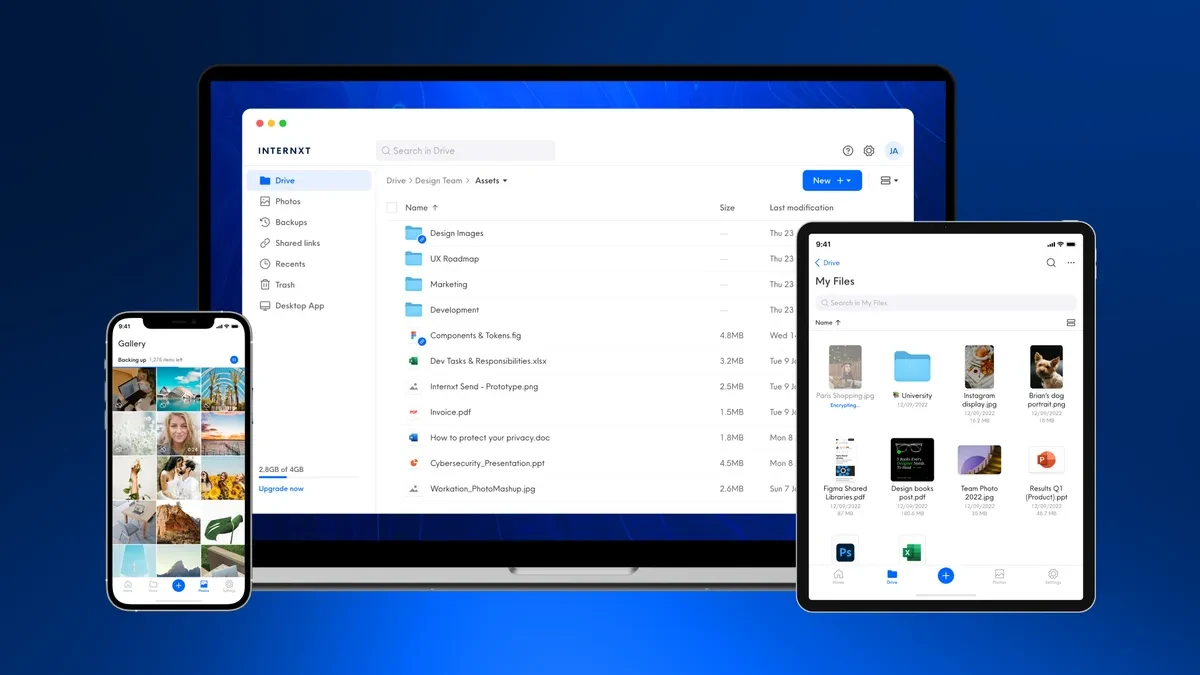
Outstanding advantages
- Absolute security:End-to-end encryption keeps files absolutely secure.
- User-friendly interface:Easy to use, competes directly with other popular services.
Points to consider
- Limited features:Lacks advanced editing and collaboration tools.
- Low free space:Only offers 1GB for free, much lower than competitors.
CrashPlan: Unlimited Backup for Business
CrashPlan is a dedicated backup service for businesses, offering unlimited storage and unlimited file versions, allowing data to be restored from any point in the past.
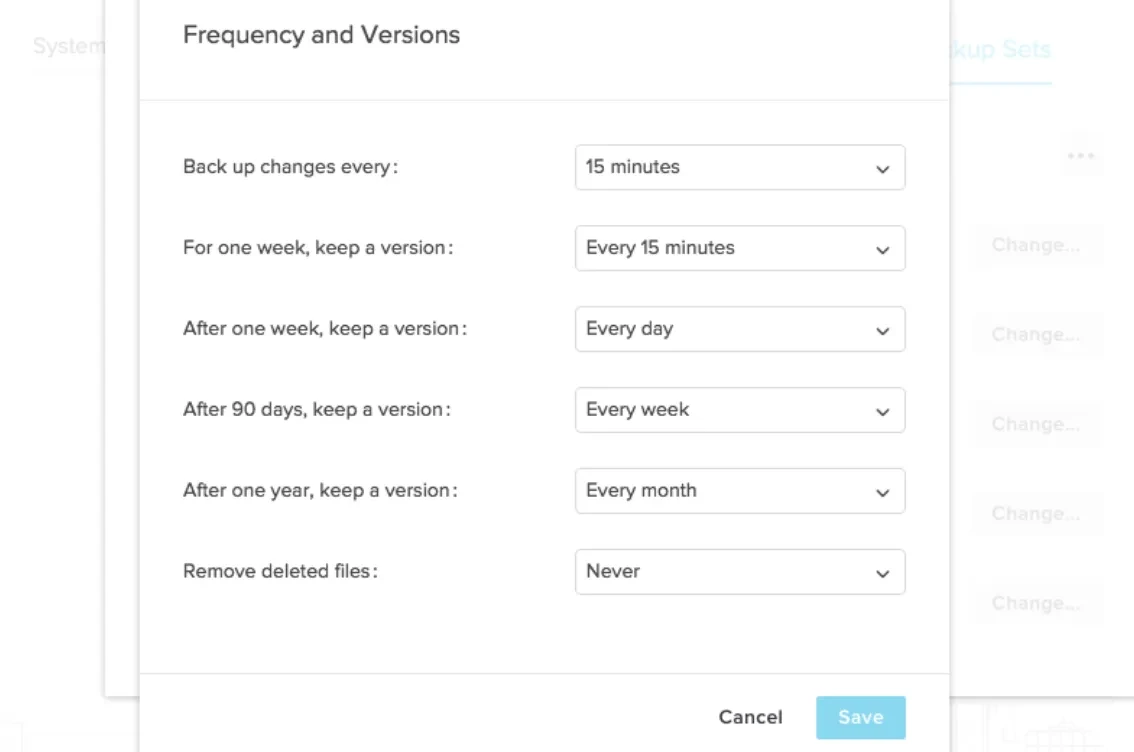
Outstanding advantages
- Unlimited storage:There are no limits on data capacity or file size.
- Unlimited file versions:Retain old versions of files for years.
Points to consider
- No mobile app:The service focuses only on Windows, Mac and Linux computers.
- User interface:Some operations like tagging folders for backup may not be intuitive.
Backblaze Business: Simple and Outstanding Value
Backblaze stands out for its sheer simplicity and competitive pricing. Once installed, the app automatically backs up all data on your hard drive and connected external drives.
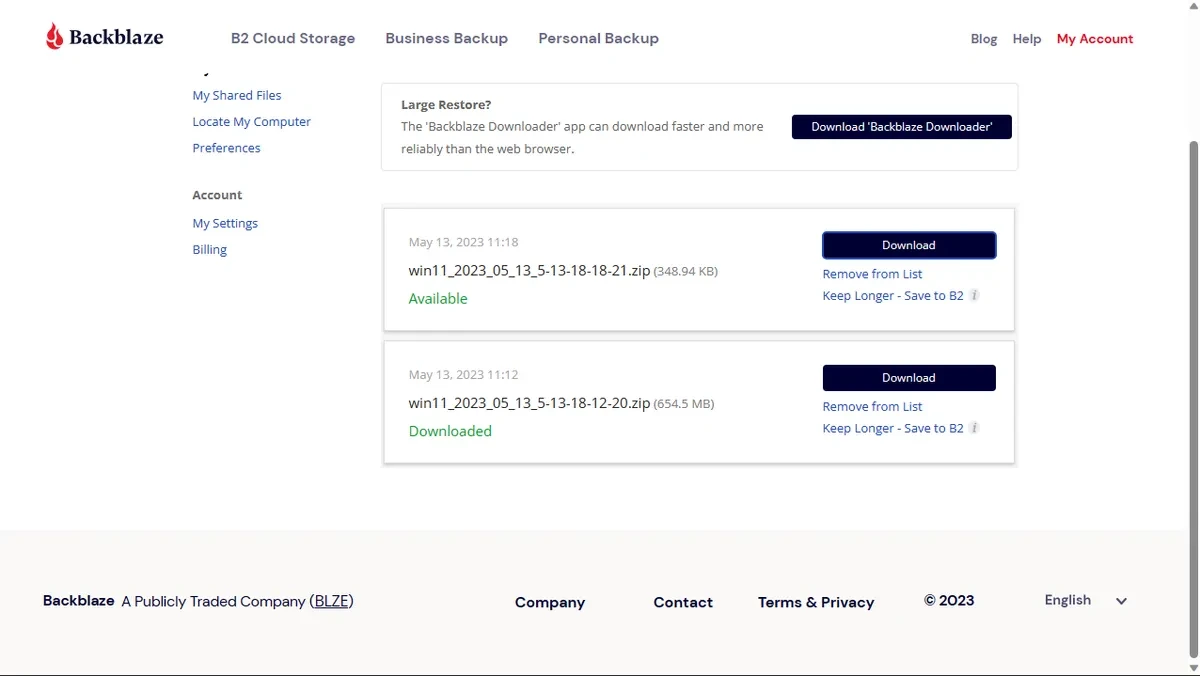
Outstanding advantages
- Unlimited backup:Provides unlimited storage for one computer at an affordable price.
- Automatic operation:Just install and the app will run automatically in the background.
Points to consider
- Per computer license:Each license is valid for one computer only.
- Feature limitations:No support for file syncing between computers and the web interface is quite basic.
Microsoft OneDrive: Deep integration with the Microsoft ecosystem
While it's more of a cloud storage than a dedicated backup service, OneDrive is still a strong choice for Windows and Microsoft 365 users thanks to its seamless integration.
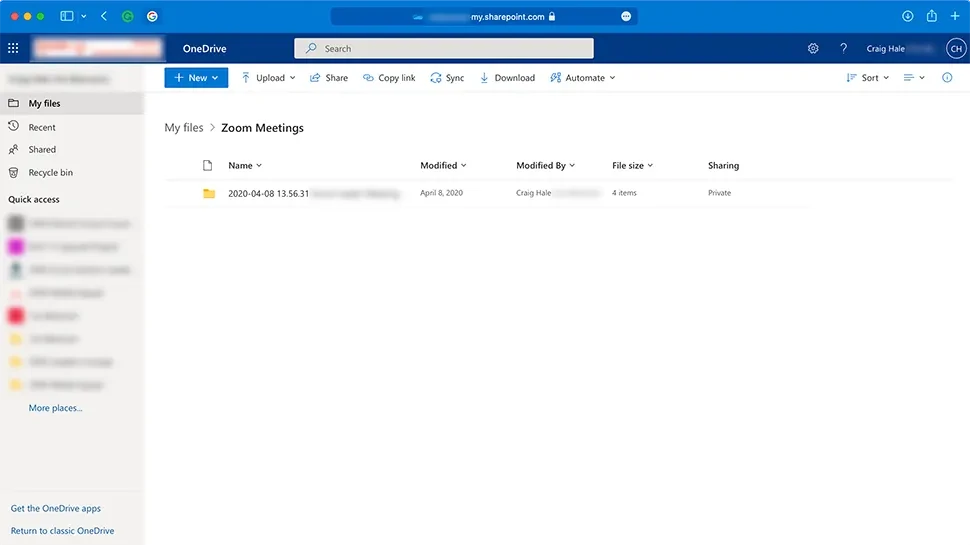
Outstanding advantages
- Tight integration:Built into Windows and works seamlessly with Microsoft 365 apps.
- Value Added:Sign up for Microsoft 365 and get 1TB of OneDrive storage and the Office suite.
Points to consider
- Limited backup features:Unable to perform complex backup tasks such as creating system disk images.
- Most effective for Microsoft users:The value of the service is diminished if you don't use other Microsoft products.
Choosing a cloud backup service depends on your specific needs. IDrive is the most comprehensive option, pCloud and Internxt offer long-term value with lifetime plans, while Backblaze is the best solution for those who prioritize simplicity and unlimited storage. Data protection is a necessary investment to ensure the safety of your digital assets.
