5 essential PC skills to help you confidently troubleshoot any problem
Master how to access BIOS, create bootable USB, install operating system, update drivers and manage processes to master your computer and no longer depend on technical support.
Why should you equip yourself with PC management skills?
Owning a personal computer (PC) means that you will sometimes have to face small problems. Instead of relying on technical support for every problem, equipping yourself with some basic skills will help you take control of your device, solve most problems yourself and maintain stable performance of your computer.
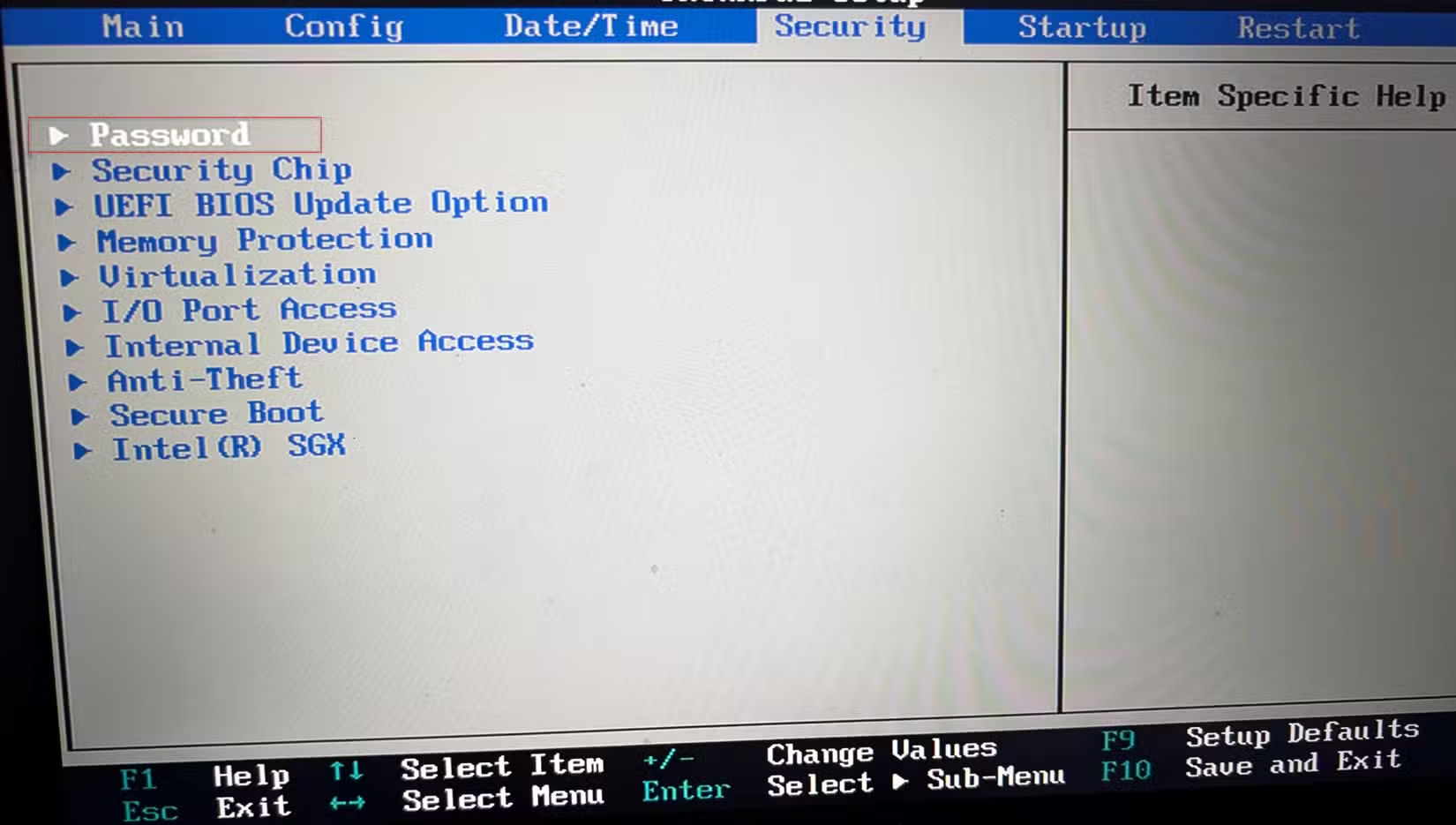
Here are five important skills every PC user should master to become a smart user, confidently handling problems from hardware to software.
1. Access BIOS/UEFI: The Door to Hardware Control
The BIOS (Basic Input Output System) or UEFI (Unified Extensible Firmware Interface) on modern computers is the low-level software system responsible for booting up the computer, managing hardware, and communicating with the operating system. Knowing how to access this interface is a fundamental skill.
From the BIOS/UEFI, you can address a variety of hardware-related issues, such as enabling or disabling Secure Boot, which can affect your ability to install certain operating systems. This is the first step to gaining more control over how your computer operates.

2. Create Bootable USB: Multi-purpose Rescue Tool
With the optical drive slowly disappearing, bootable USB has become an indispensable tool. This is a means of allowing you to start a computer even if the hard drive is empty or the operating system is corrupted. It is a prerequisite for installing a new operating system.
In addition, USBs containing live operating system versions (live media) are also powerful tools for diagnosing errors, repairing the system or removing stubborn viruses without accessing the main operating system.
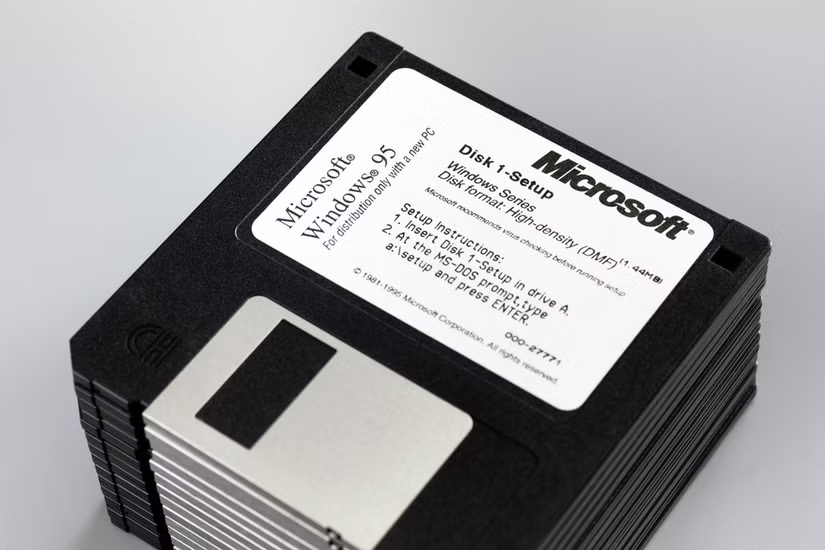
3. Install the operating system: Completely refresh the system
Once you have booted from the USB, the next step is to install the operating system onto the main drive. This process is much simpler now than it used to be. Mastering this skill is especially useful when you want to do a clean install of the operating system.
Many manufacturers pre-install unnecessary software (bloatware) that slows down your computer. Reinstalling a clean copy of Windows will completely remove these applications, resulting in a smoother experience and better performance than uninstalling each program manually.

4. Driver Management: The Key to Hardware Performance
Drivers are intermediary software that help the operating system communicate and fully utilize the functions of hardware components. Although modern operating systems like Windows 10 and 11 are quite good at automatically finding and installing drivers, problems can still occur.
When a device is not working properly, you need to know how to use Device Manager to fix it. For important components such as graphics cards, proactively finding, installing and updating the latest drivers directly from the manufacturer (e.g. NVIDIA, AMD) is essential to ensure maximum performance, especially when playing games or doing graphics.
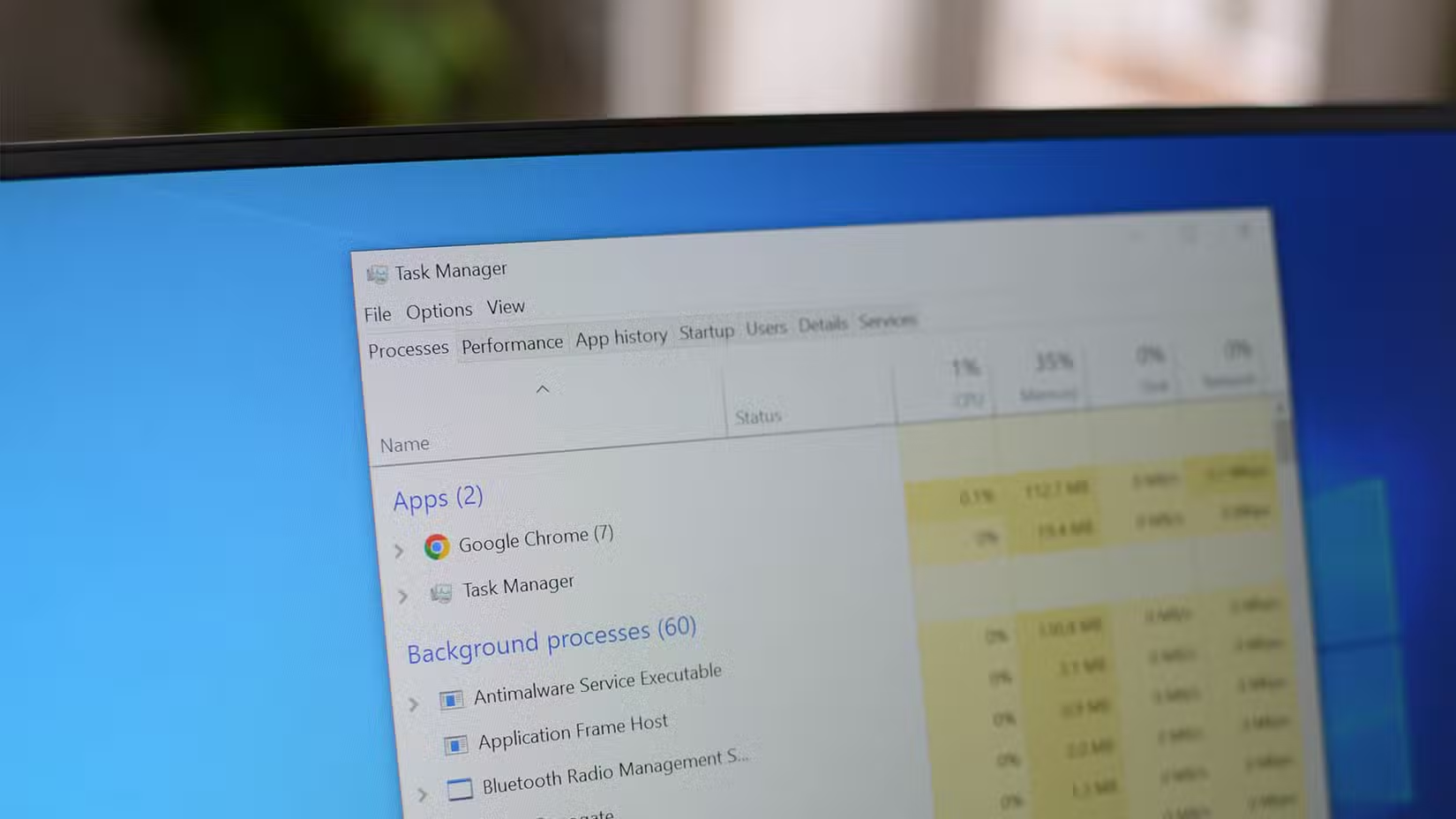
5. Process Management: Identify and Handle Faulty Applications
Every program running on your computer corresponds to one or more processes. Sometimes, a process can crash, hang, or take up too many system resources (CPU, RAM), slowing down the computer significantly.
Every operating system provides a tool to monitor these processes. On Windows, it’s Task Manager, on macOS, it’s Activity Monitor. Familiarizing yourself with this tool will allow you to identify the processes that are causing problems and force them to end (end task). This is an effective way to quickly restore normal system operation and find out which application is the cause of the problem.


