7 online scams that can fool even smart people
Online, the line between scam and legitimate business is blurred.
The first is the false alarm scam. While you are surfing the web, a warning pops up on your screen that your computer has been infected with a virus. The warning encourages you to use a specific anti-virus program to scan your computer for files. But if you download the recommended program, your computer will be installedmalwareand may obtain personal information.
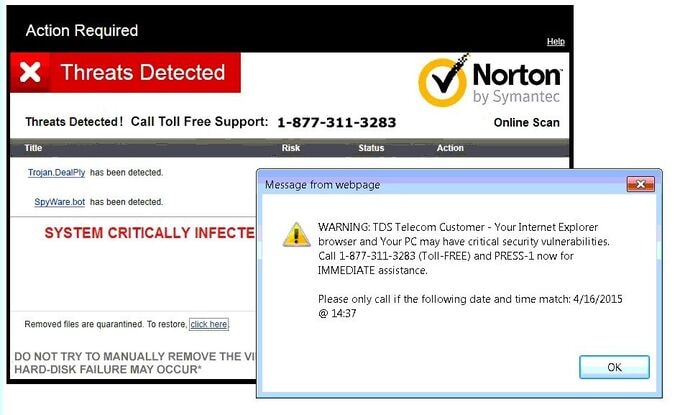 |
| Don't panic when a message suddenly appears on your screen warning that your computer is infected with a virus. Photo:Tdstelecom. |
How to avoid: Do not click on links in pop-up ads. You can also install ad blockers on your browser to prevent this type of scam from appearing. If necessary, buy a reliable anti-virus program for your computer and run it regularly.
Social media scams
Trick: The scammer will send a fake email that looks like it is sent fromsocial networkthat you participate in. The email content may be that you have new notifications to read or that your account is being accessed by someone else so you need to log in to verify the information.
When you click on the link in the email, you will be taken to a fake website. If you enter your login information on the fake website, the scammer can hack your social media account, use your personal information to blackmail you, or send harassing messages to your friends and family.
How to avoid: If there is a notification on social networks, access that website by typing the website link directly into the browser's address bar. You should not click on links in emails, and you should also set up two-factor security to receive notifications when your account is logged in unexpectedly.
Unexpected friend request
Trick: The scammer copies the victim's social media account and sends friend requests to that person's relatives and friends. If you accidentally click the accept button, the scammer can access some personal information such as date of birth, parents' names, pet names. This information can be used to hack your bank account (for example, to answer the security question "What was the name of your first pet dog?").
How to avoid it: Don’t accept friend requests from strangers. If you receive a friend request from someone you’re already friends with, meet up or call the person in person and ask if they have a second social media account. Also, don’t share personal information online that could be used to answer security questions for your bank account.
Bait with attachments
Trick: After hacking into an email or social network account, the hacker sends fake emails or messages to all the people in the victim's contact list. These emails or messages often ask the recipient to download an attachment or a file in a link to a fraudulent file-sharing website. If you accidentally download it, your device will be infected with malware, and the data on the device will be locked and a ransom will be demanded.
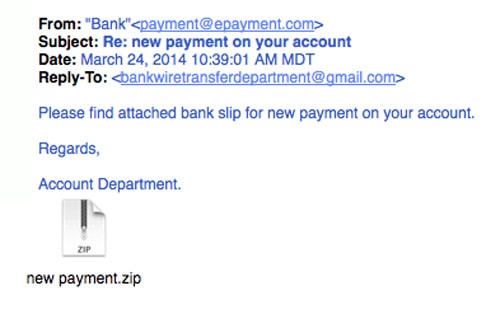 |
| You need to be careful with unusual attachments in emails. Photo:Securitymetrics. |
Prevention: If you receive an unexpected attachment or link to a file-sharing site from someone else, do not open the file. Instead, use another method (like calling) to contact the sender directly and confirm the origin of the file.
Free Wi-Fi hotspot
Trick: Scammers set up free Wi-Fi hotspots at cafes or airports. If you use the free Wi-Fi, they can access your computer and steal personal or financial data.
How to avoid: In your computer and phone settings, uncheck the "automatically join open Wi-Fi networks" feature and enable the "ask before joining new Wi-Fi networks" requirement. If you are going to a public place like an airport, look up the Wi-Fi network name of your destination before you leave. In particular, do not make financial transactions while your device is on a public Wi-Fi network. If you have to travel frequently, invest in a portable Wi-Fi transmitter with a password.
Online love scam
Trick: The scammer fabricates information or takes real people's information to create fake accounts on dating sites. Under this guise, they send messages, photos and make calls to lure and befriend their prey. But each time they meet, the scammer will find an excuse to avoid meeting and often ask you for financial help. If you send money, the other person disappears without a trace or continues to ask for more.
How to avoid it: If you keep getting canceled, the person you’re meeting with may just be a fake account set up by a scammer to trick you out of money. Never send money to someone you know online.
fake charity
Trick: If they can spot trends, they can create a fundraising or charity website related to a topic that is receiving a lot of attention, such as a natural disaster or when the press reports about people in need. Then they convince people to share on social media and send emails asking for donations. But if they click on the link and donate by bank card, the scammer can steal the bank information and withdraw all the money from the account, or sell the information to someone else.
 |
| URLs to more secure websites often begin with "https://". Photo:Owltree. |
How to avoid it: Never click on a link in an email or a suspicious link in a social media post. If you want to donate to someone in need, find a charity and go directly to its website. Before you enter your bank account details, make sure the website is secure, which means the link starts with "https://."

