Google Pixel 10 Pro review: Built-in AI changes the experience
With the Tensor G5 chip, Pixel 10 Pro brings AI to every corner of the operating system, from Magic Cue smart suggestions to photo editing, redefining the mobile experience.
The Google Pixel 10 Pro marks a significant step forward in Google’s strategy, where artificial intelligence (AI) is no longer a standalone feature in apps but is deeply integrated into the core of the user experience. Instead of requiring users to actively search, the AI on the Pixel 10 Pro works intelligently and naturally, ushering in a new era for smartphones.

AI becomes an invisible assistant
The biggest difference between the Pixel 10 Pro and previous generations is the way AI is implemented. It is no longer limited to apps like Studio or Screenshots, but has become an integral part of the operating system, always ready to assist in a subtle way.
Magic Cue: Smart hints at the right time
Magic Cue is one of the most prominent AI features. It is able to recognize the context of what you are doing to provide useful information. For example, when you are texting about an appointment, Magic Cue will automatically suggest responses related to time and location. It works naturally above the Gboard keyboard or in the Google Messages app, reducing manual steps and increasing communication efficiency. Google has designed Magic Cue to be inconspicuous; it only appears when it finds truly relevant information.
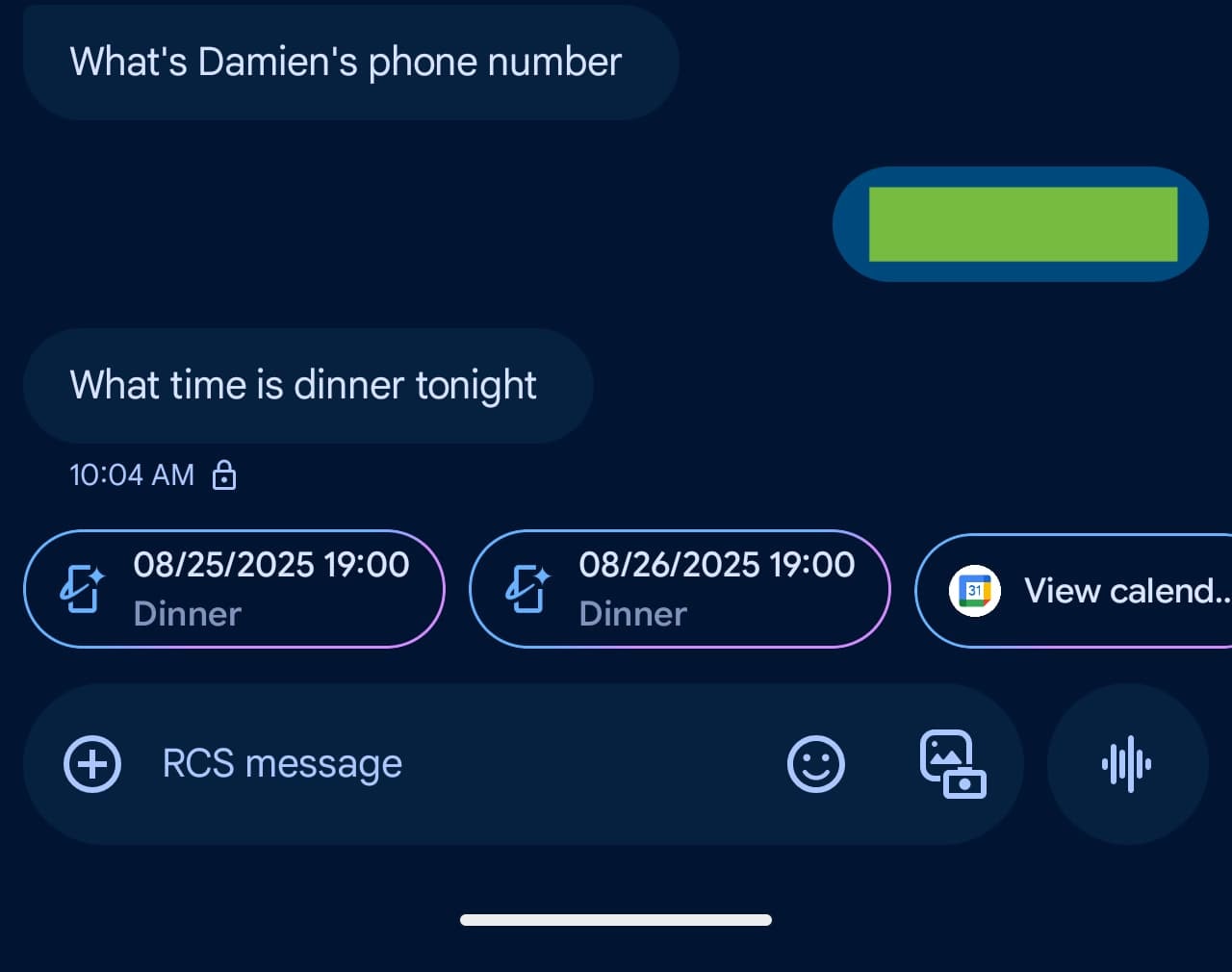
Daily Hub: Your personalized newsfeed
Daily Hub acts as a unified information center, reminiscent of Google Now but smarter thanks to LLM technology. It brings together your schedule, important information from Gmail and Keep, and media recommendations and suggestions for Gemini based on your interests. Instead of having to open multiple apps, users can see everything important for the day in one place at a glance.
Create more easily with Pixel Studio
The photo editor is more deeply integrated into the system. Now, when you tap the pencil icon after taking a screenshot, you will be taken to a new interface powered by Pixel Studio. This interface not only has basic tools like cropping, drawing, marking but also integrates powerful AI features like creating stickers, removing objects, and adding details based on commands. This makes it easier and more accessible for users to use the AI-generated tools more frequently.
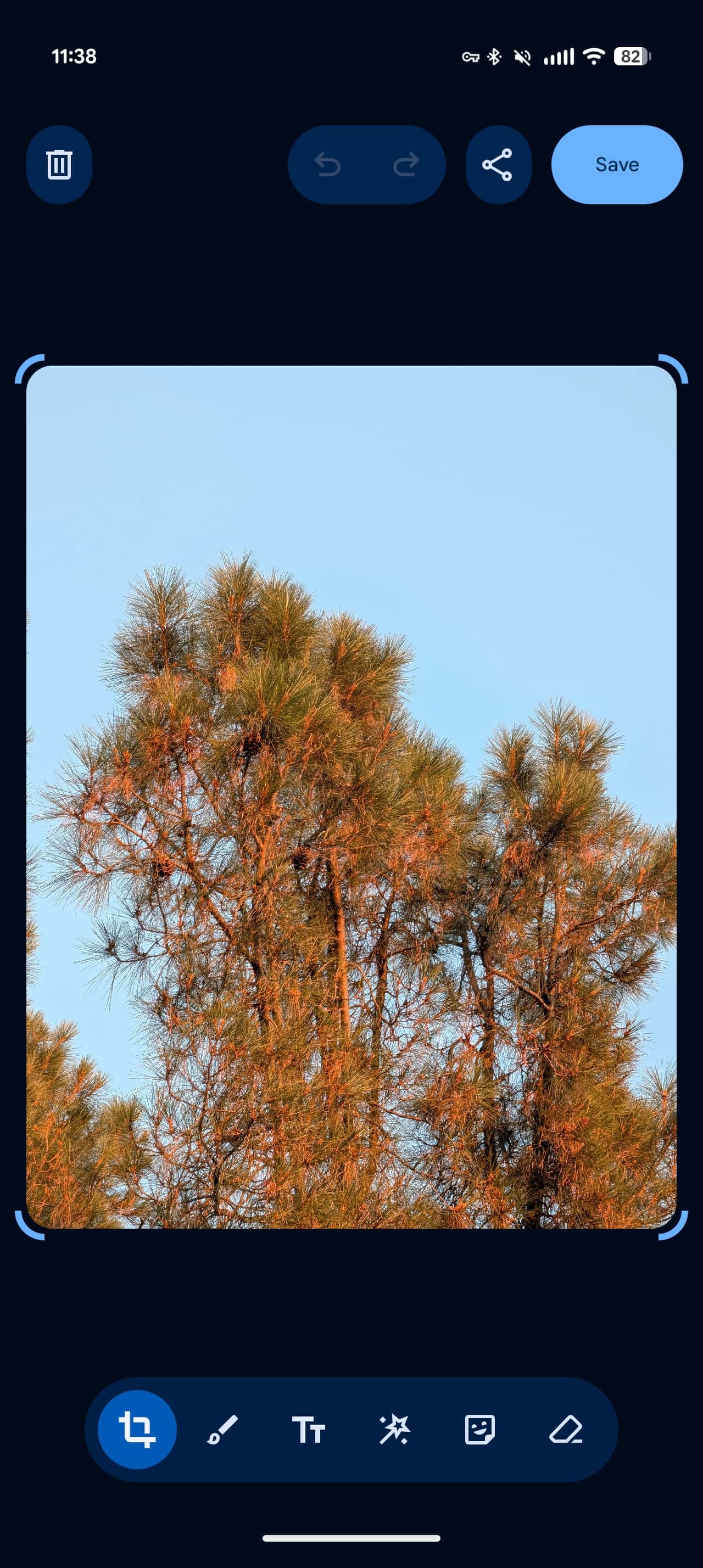
Tensor G5: Power for AI
At the heart of the Pixel 10 Pro is the Tensor G5 chip, manufactured on TSMC's 3nm process. Google continues to pursue its philosophy of prioritizing AI performance over raw performance. While the CPU is 34% faster than the previous generation, the improvement is hardly noticeable in everyday tasks. Instead, Google focuses on on-device AI processing.
The Gemini Nano is 2.6 times faster and twice as efficient thanks to the Tensor G5, while the TPU (tensor processing unit) is 60% more powerful. These improvements make AI tasks like recording and processing screenshots smoother. However, for users who care about gaming performance, the Tensor G5 may not be the top chip on the market. Google recommends users choose the 256GB or higher storage version to take advantage of the UFS 4.0 speed standard.
Upgrade hardware and user experience
Along with AI improvements, the Pixel 10 Pro also brings notable hardware and software upgrades.
Design, display and sensors
The device has an ultra-thin screen border, creating a premium "floating window" effect. The screen brightness has been increased to 3,300 nits, making it clearly visible in sunny conditions. The ultrasonic fingerprint sensor under the screen is also a welcome change compared to the optical sensor. However, the glossy frame is prone to fingerprints. A small but subtle change is that the bottom edge of the device is now symmetrical, giving it a more balanced look.

Android 16 and Material 3 Expressive interface
The Pixel 10 Pro runs Android 16 (QPR1) with Material 3 Expressive design, which feels fresh and consistent. The Quick Settings area allows for more customization and displays more tiles, making access to functions more efficient. Google has also synchronized interface elements, such as the volume and brightness sliders, to create a seamless experience.
Battery life and charging
With around 3.5-4 hours of screen-on time, the Pixel 10 Pro can end a 15-16 hour day with over 30% battery remaining. It comes with a magnetic Pixelsnap Charger, replacing the previous generation Pixel Stand. However, during wireless charging, the temperature of the device can rise above 40.5°C.
Smarter camera with Pro Res Zoom
The camera system continues to be the strong point of the Pixel line. The Pro Res Zoom feature is the successor to Super Res Zoom, which works effectively at 30x zoom, using AI to recreate details and deliver sharp photos. In particular, the 10x zoom level is now a default option in the camera interface and offers significantly better image quality thanks to the improved optical image stabilization (OIS) system.

The challenge remains: The gap between machine AI and Gemini
Despite being a stellar AI phone, the Pixel 10 Pro still has one weakness. On-device AI features like Daily Hub operate separately and are not deeply integrated with the cloud-based Gemini app. This creates a fragmented AI experience overall. It can be confusing for users to have a summary of their workday in Daily Hub instead of the home page of the Gemini app, which is positioned as an all-around personal assistant. Unifying the two systems will be Google’s next big challenge.
In short, the Pixel 10 Pro is a clear demonstration of Google’s vision for a truly AI phone. By integrating AI naturally and usefully into everyday tasks, Google has created a device that is not only smart but also truly understands its users. This is a significant step forward in shaping the future of mobile computing.




