Samsung Galaxy Chromebook Plus Review: Classy, But Is It Worth It?
With a premium metal design, OLED display and powerful performance, the Samsung Galaxy Chromebook Plus breaks the stereotype of a cheap learning laptop.
The Samsung Galaxy Chromebook Plus is Samsung's attempt to reposition Chromebooks in the premium segment, targeting users who require a sophisticated, powerful device for work rather than just a basic learning tool. The product has a luxurious metal design, OLED screen and configuration superior to many competitors, but comes with a price that is not pleasant.
Premium Design: When Chromebooks Look Like Windows Laptops
At first glance, the Samsung Galaxy Chromebook Plus is easily recognizable as a member of Samsung's Galaxy laptop family. It has a minimalist design language, square lines and thin screen borders, creating a professional and modern look.
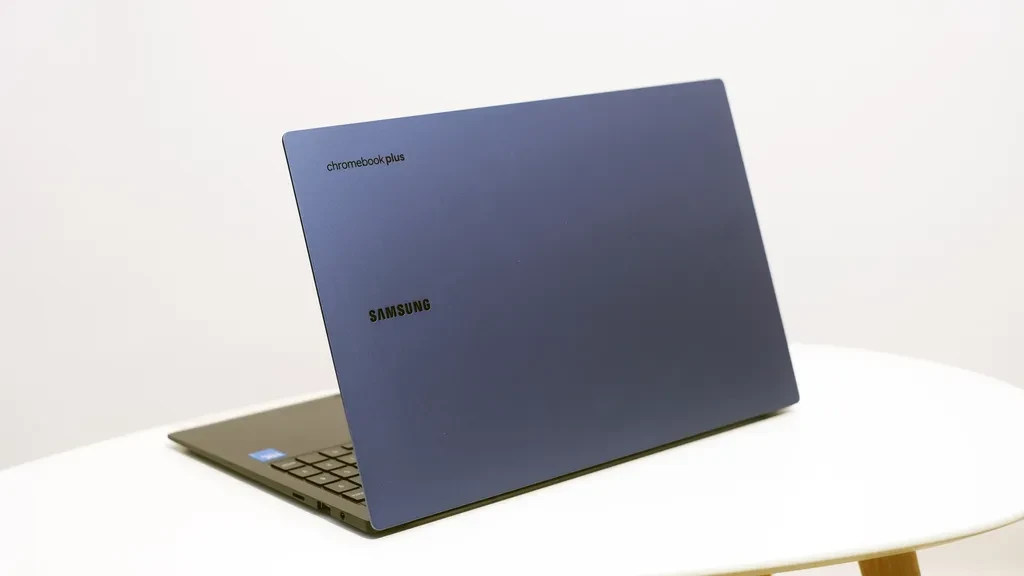
The notable highlight is the size and weight. With a weight of only 1.17kg and a thickness of 11.8mm, this is one of the thinnest and lightest 15.6-inch laptops on the market. This makes it easy for users to carry around without feeling heavy. Despite being thin and light, the machine still feels sturdy thanks to the metal shell, although the screen is a bit bent due to the lack of protective glass on the outside.
15.6-inch OLED display: Pros and cons not everyone sees
Samsung equips the Galaxy Chromebook Plus with a large OLED display, which delivers absolute contrast and vivid colors, surpassing traditional LCD screens. The movie watching experience on this device is especially impressive, with deep blacks thanks to self-lighting pixel technology.
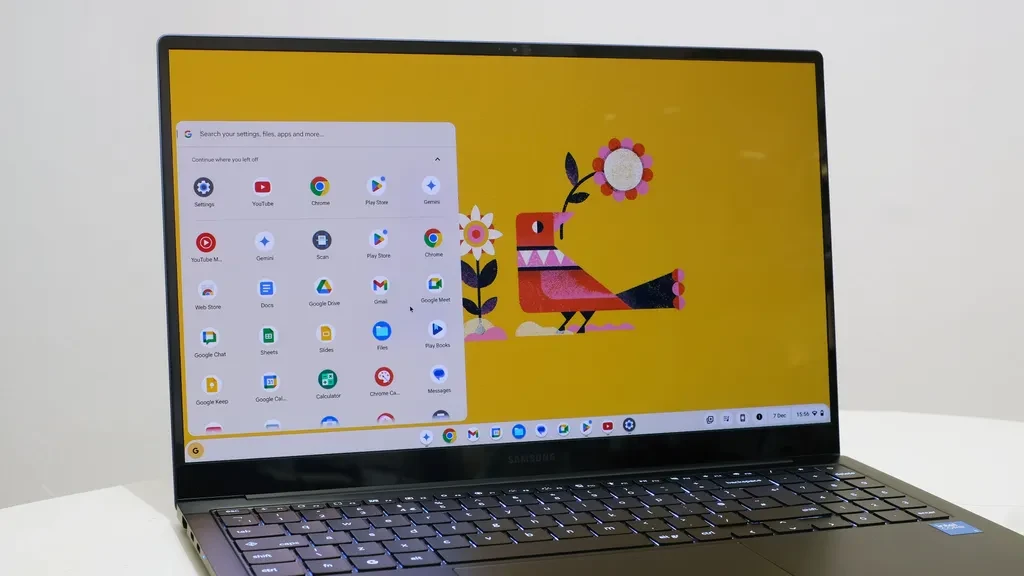
However, there are some points to note about this screen. Due to the pixel structure of the OLED panel, when displaying text or content with many small details, the image may not be as sharp as some high-resolution LCD screens. The screen surface is made of plastic instead of glass, partly to reduce weight and cost, but also to reduce the high-end feel when touching.
Keyboard and touchpad experience
The Galaxy Chromebook Plus’ keyboard has a shallow key travel, typical of thin and light laptops. However, it still provides a good typing feel, quality, and is quite quiet, with a backlight for working in low light conditions. The inclusion of a numeric keypad may throw off some users’ typing positions, but the effect is not too noticeable.

The touchpad is made of textured glass, which feels smooth to the touch. However, the mechanical click mechanism makes a rather "clicky" sound and feels a bit flimsy, a small minus compared to the overall premium design of the machine.
Performance and Gaming: Is Steam on Chromebook Enough?
With an Intel Core i5 processor, 8GB of RAM, and a 256GB SSD, the Galaxy Chromebook Plus is one of the most powerful Chromebooks available today. This configuration is enough to handle everyday tasks and Android apps smoothly.
One notable feature is the ability to run Steam, which opens up even more entertainment potential. However, it should be noted that the low-power U-series processor with integrated Intel Xe graphics isn't powerful enough to play heavy games like Cyberpunk 2077. Lighter games like Skyrim Special Edition can be run after tweaking the graphics settings.

As for the AI features Google Gemini has built in, they mostly require an internet connection and aren't a big enough reason to upgrade, as these functions essentially act as a smart search window.
Battery life and other features
The battery life of the device is quite good, lasting about 8 hours of mixed use or 14 hours of continuous video playback. This number is no longer too outstanding when compared to new Windows laptops using Intel Ultra or Qualcomm Snapdragon chips, which also have very good battery life.
In terms of connectivity, the device is quite well equipped with an HDMI port, a microSD card slot, two USB-C ports and one USB-A port. The device's external speakers provide quite weak and thin sound quality. On the contrary, the 1080p webcam is a plus, providing sharp and realistic images for video calls.
Conclude
The Samsung Galaxy Chromebook Plus is a compelling option for those who love the simplicity of ChromeOS but want a device with a professional, premium design. It really stands out in terms of appearance, thinness and lightness, and OLED screen quality.
The big question, however, is whether it’s worth spending a fortune on a Chromebook, given its limited app ecosystem compared to Windows. If you value simplicity, security, and don’t need specialized software, this is a laptop that can handle your work and play needs in style.


