Digital Notebooks: Between E-Ink and Smart Paper, Which Is the Best Choice?
An in-depth look at digital notebook technologies from Boox, Kindle Scribe to Rocketbook. This article helps you understand the pros and cons of E-Ink screens and recycled paper to make the most appropriate decision.
Digital notebooks are becoming a useful tool for taking notes, planning, and sketching ideas without the need for traditional pen and paper. However, the market today is divided into two main approaches: high-end E-Ink tablets and flexible smart notebook-pen systems. Choosing the right product depends on the user's needs, budget, and desired writing experience.
Premium experience with dedicated E-Ink tablet
These are devices specifically designed for reading and writing, using E-Ink (electronic ink) display technology to provide a feel close to real paper, reduce eye strain and have long battery life. They often incorporate advanced features such as converting handwriting to text, cloud syncing and the ability to annotate directly on documents.
Boox Note Air 4 C: The balance between performance and features
The Boox Note Air 4 C is a comprehensive choice, featuring a Kaleido 3 color E-Ink display, providing a more vivid note-taking experience. The device integrates many work support tools such as note templates, recording, color coding and inserting attachments. Built-in artificial intelligence (AI) helps to recognize text, refine drawings and quickly erase content. The split-screen feature allows users to read documents while taking notes, optimizing work efficiency. In addition, transferring files from computers or phones via BOOXdrop is very convenient for processing PDF and Word documents.
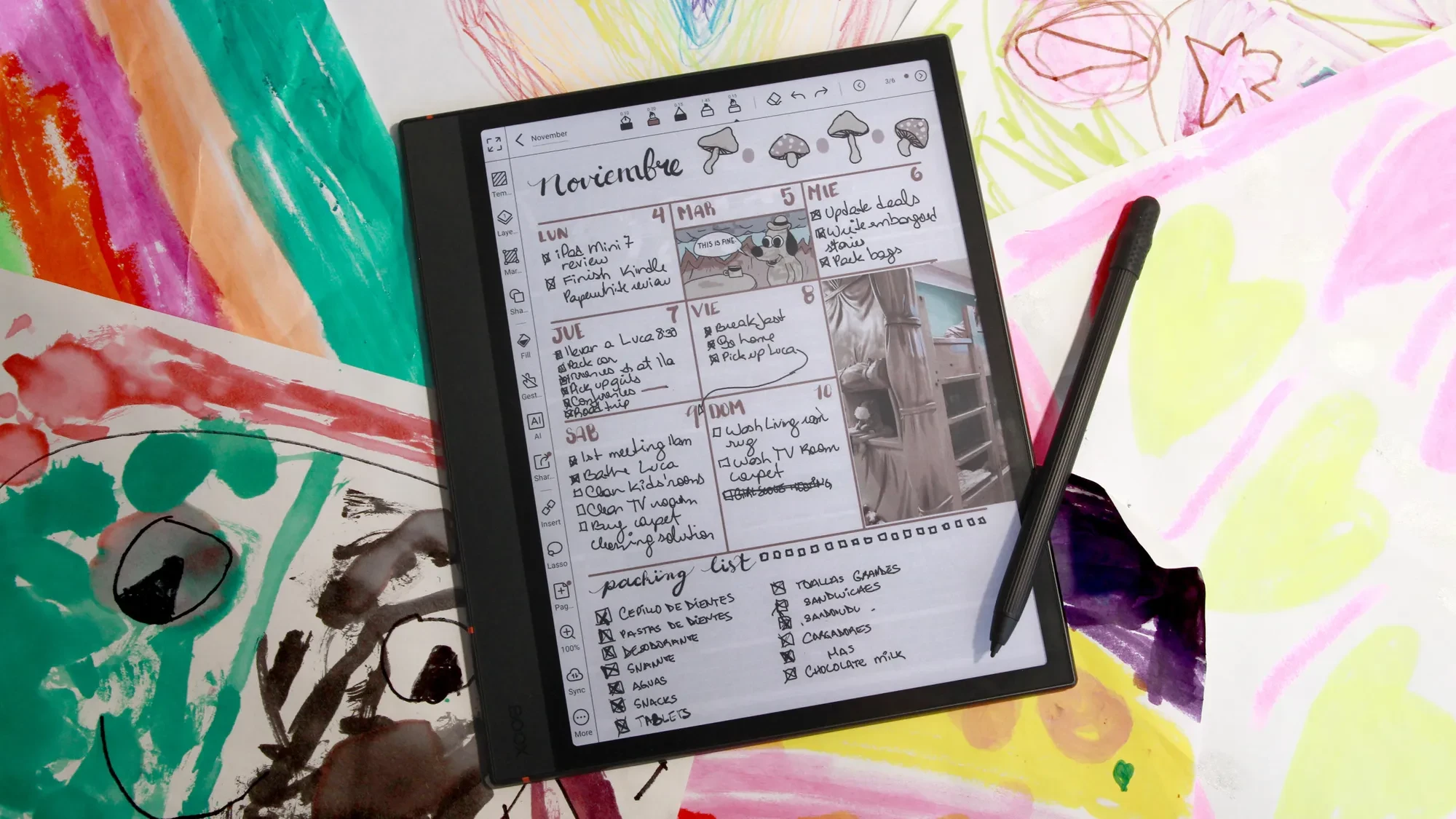
However, the price of the Boox Note Air 4 C is quite high, which can be a barrier for users with limited budgets. The included stylus is also said to be a bit bulky and the attachment mechanism is not really sturdy.
Kindle Scribe: Optimized for the reading ecosystem
Kindle Scribe is a combination of a Kindle reader and a powerful note-taking device. With a 300 ppi Paperwhite display, it offers a sharp reading and writing experience. Active Canvas allows users to write directly on the book page. New AI tools can summarize content and convert handwriting into text. The included Premium Pen has a dedicated eraser and a convenient shortcut button, enhancing the user experience. This is an ideal choice for those who are familiar with the Amazon ecosystem and want to integrate reading with note-taking.
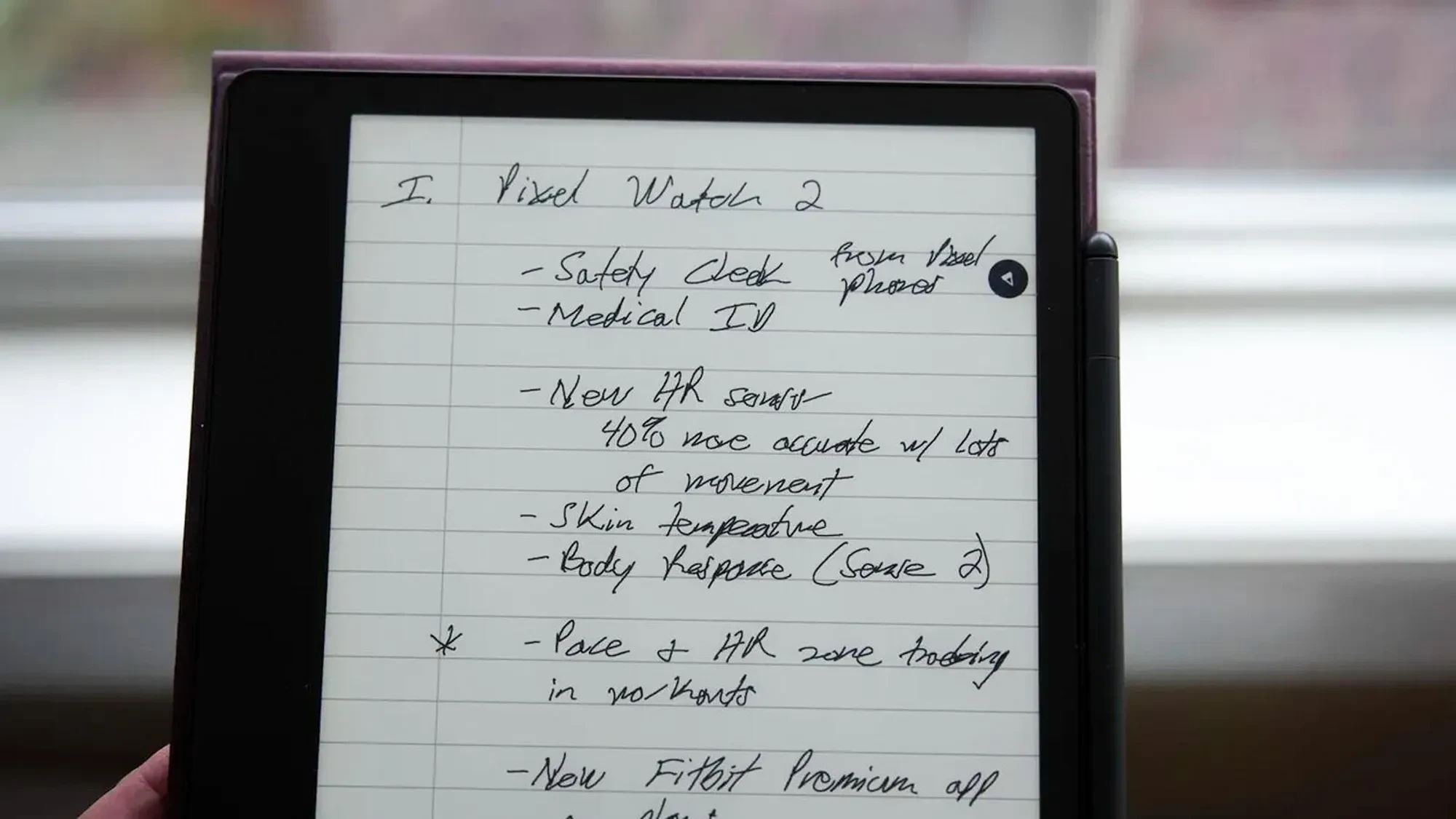
The downside to the Kindle Scribe is that some of its features can take some getting used to. It's also relatively expensive compared to a regular e-reader.
reMarkable 2: The most authentic writing feel
The reMarkable 2 focuses on recreating the experience of writing on paper as closely as possible. The E-Ink display has extremely low latency, providing instant feedback like that of a real pen. It is suitable for professionals and students who need a distraction-free, focused note-taking tool. The Connect cloud service provides features such as screen sharing, handwriting conversion, and unlimited storage.

However, the reMarkable 2 lacks a backlight, making it difficult to use in low-light conditions. Its functionality is also quite limited for its price, such as not being able to connect to a library's e-book system.
Flexible solution: Smart paper and dedicated pen
This segment is aimed at users who enjoy the feel of writing on physical paper but still want to store and manage notes digitally. These solutions are often lower cost and more accessible.
Rocketbook: Reusable and Eco-Friendly
Products like the Rocketbook Fusion and Rocketbook Core use special synthetic paper, allowing users to write with a Pilot FriXion pen and then wipe clean with a damp cloth for reuse. Using the Rocketbook app, users can scan note pages and store them on cloud services like Google Drive. The Rocketbook Fusion offers a variety of page templates such as calendars, goals, and to-do lists, while the Rocketbook Core is more compact and suitable for carrying around.
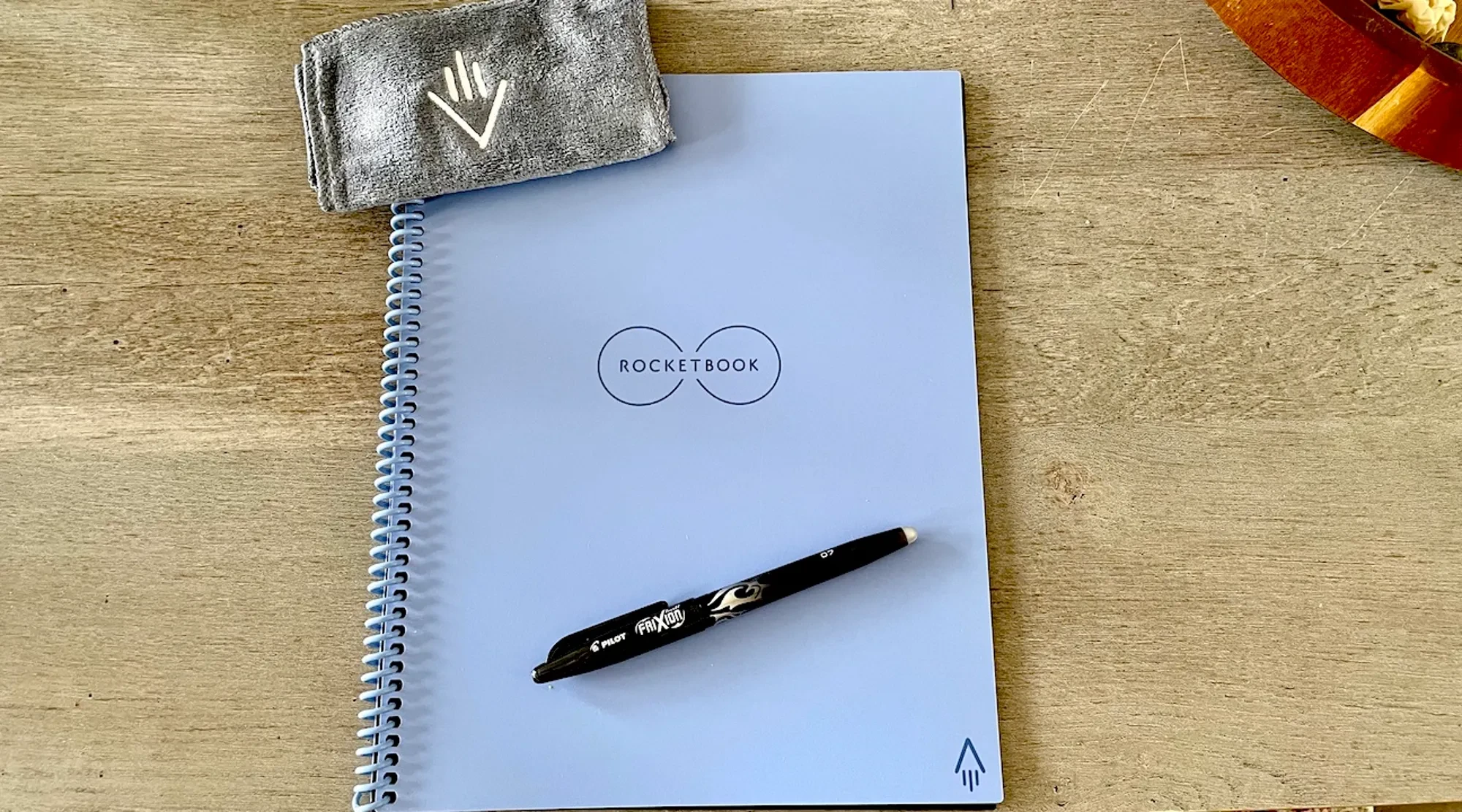
The downside to this solution is that the ink can smudge if it isn't completely dry, and pressing too hard on the pen can leave marks on the page.
Moleskine Pen+ Smart Writing Set: Combining classic design and technology
This set is for those who love the distinctive design of Moleskine notebooks. Ncoded technology is built into each page, allowing the included smart pen to capture every stroke and transfer them to the Moleskine Notes app in real time. A unique feature is the ability to record audio in sync with notes, creating a multimedia archive. This is a good choice for sketching and creatively capturing ideas.
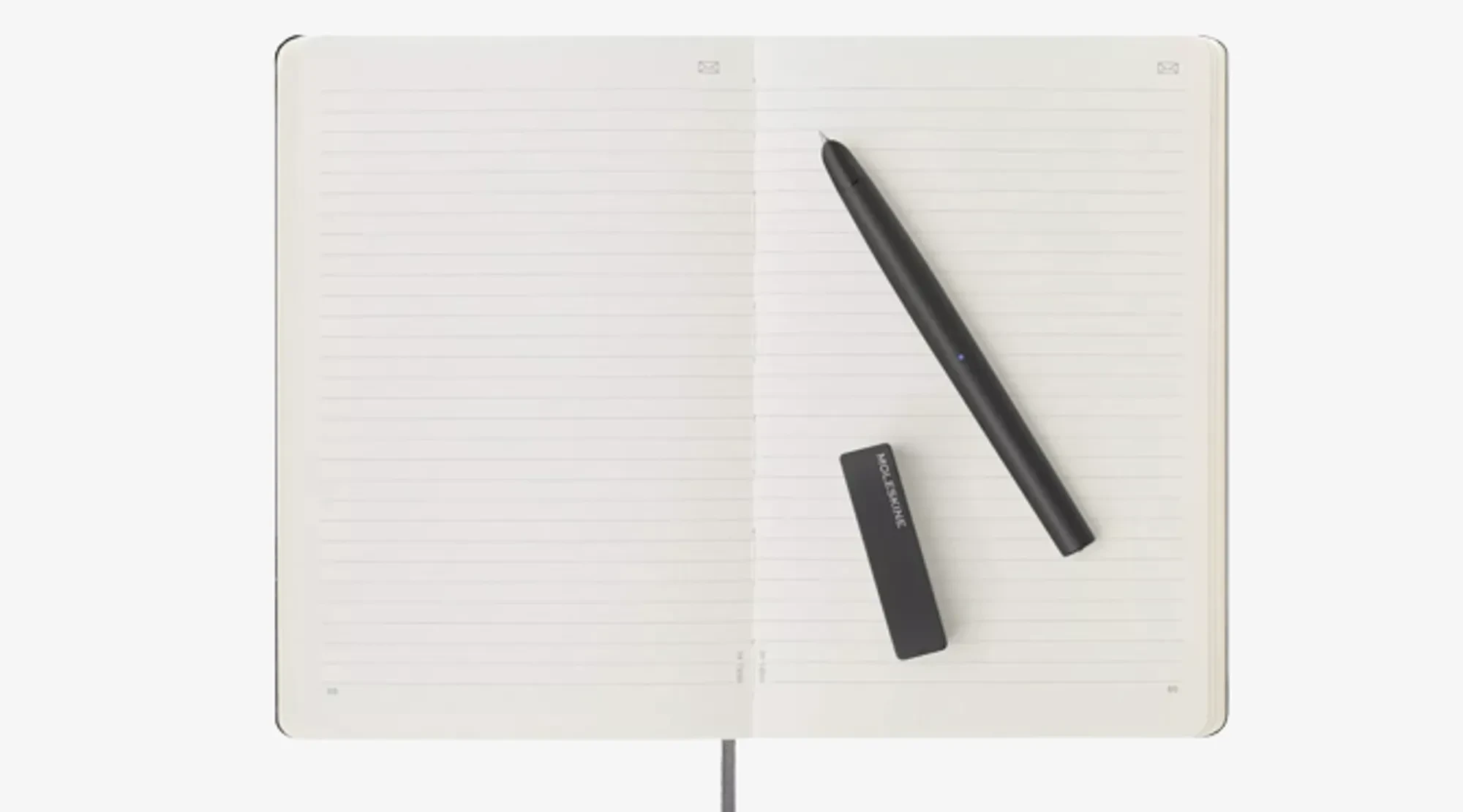
However, some users have reported that the writing conversion process is a bit slow at times.
Overview comparison table of digital notebooks
| Product | Type | Suitable subjects | Outstanding advantages |
|---|---|---|---|
| Boox Note Air 4 C | E-Ink Tablet | Professional users need multitasking and advanced features. | Color E-Ink display, smart AI, split screen. |
| Kindle Scribe | E-Ink Tablet | Users in the Amazon ecosystem, love reading books and taking notes. | Deep integration with Kindle, Premium Pen, handwriting conversion. |
| reMarkable 2 | E-Ink Tablet | People need authentic, distraction-free writing experiences. | Real paper writing feel, low latency, thin and light design. |
| Rocketbook Fusion/Core | Smart notebook | Users with limited budgets prioritize reusability and portability. | Affordable, eco-friendly, many templates. |
| Moleskine Pen+ | Smart notebook and pen set | Moleskine brand lover, need multimedia note taking. | Classic design, real-time sync, synchronous recording. |
Choosing a Smart Notebook: What to Consider?
To choose the right product, users need to consider the following key factors:
- Writing feeling:Do you prefer a writing experience that feels more like real paper (reMarkable 2, Moleskine) or a versatile digital display (Boox, Kindle Scribe)?
- Features and ecosystem:Do you need advanced features like text conversion, multitasking, or integration with reading services?
- Storage and synchronization:E-Ink devices offer internal storage and automatic cloud sync, while paper smartbooks require manual scanning via an app.
- Budget:Prices range widely, from affordable options like the Rocketbook to high-end devices that cost as much as a mainstream tablet.
Understanding the differences between technologies will help you make the right investment decisions and choose a digital note-taking tool that truly enhances your work and study efficiency.


