Windows Vista: Important Foundational Technologies That Were Forgotten
Though often considered a failure, Windows Vista quietly introduced many core performance, security, and interface features that users still use today.
Windows Vista often has a negative reputation, overshadowed by the success of Windows XP before it and Windows 7 after it. However, this operating system is the foundation for a series of groundbreaking technologies that shape the modern Windows experience, which many users mistakenly believe only appeared in later versions.
Performance Platform and System Architecture
Windows Vista made profound changes to the system architecture, focusing on improving graphics performance, memory management, and audio processing, laying the foundation for successor operating systems.
SuperFetch & ReadyBoost: Speed up your system before the SSD era
SuperFetch is a smart memory management technology that analyzes user usage patterns and preloads frequently used applications into RAM. This makes programs launch significantly faster. This technology is a step up from Windows XP's Prefetcher.
It also comes with ReadyBoost, a feature that allows you to use flash storage devices like USB sticks or memory cards as additional cache. At a time when SSDs weren't common, ReadyBoost was a low-cost way to speed up frequent data access, working well with SuperFetch.

WDDM: The Graphics Driver Revolution
The Windows Display Driver Model (WDDM) is a completely new GPU driver architecture that replaces the old XDDM model of Windows XP. WDDM 1.0 allows the system to shift the graphics processing (rendering) burden to the GPU, significantly reducing the load on the CPU. This is the core element that makes Windows Aero interface possible.
In addition, WDDM brought other important improvements such as virtualized video memory, which gives each application its own memory space, preventing conflicts and system crashes. It also introduced Direct3D 10, paving the way for more complex 3D graphics in games and applications.
DWM and Aero Interface: Redefining the Visual Experience
If there’s one thing users will remember about Vista, it’s the glassy Aero interface. This was made possible by the Desktop Window Manager (DWM), a composite window manager. Instead of having each application draw directly onto the screen, DWM saves the contents of each window in memory and then composites them into the final desktop image. This, combined with WDDM, allowed for smooth effects like transparent window borders and the Windows Flip (Windows + Tab) 3D window switching feature.

Sound system overhaul for professional users
In addition to graphics, the entire Windows audio system was rewritten for Vista. The new architecture replaced DirectSound, solving the problem of high latency, which was a big benefit for music production and editing applications. Universal Audio Architecture (UAA) was also introduced to standardize drivers for audio devices, making installation easier.
Security breakthroughs that still matter today
Vista introduced a trio of platform security features that significantly enhanced the operating system's defenses against threats.
User Account Control (UAC): The first line of defense
Those prompts asking for administrator privileges when installing software or making system changes are User Account Control (UAC), a feature first introduced in Vista. By requiring confirmation for important actions, UAC helps prevent unauthorized changes and reduce the risk of malware.

BitLocker: Full-disk encryption makes its debut
BitLocker Drive Encryption is a feature that encrypts the entire drive partition, an essential security tool to protect data in case the computer, especially the laptop, is stolen. Although it only became popular in the Windows 10 era, this technology has been around since Vista.
ASLR: Making it harder to attack the system
Address Space Layout Randomization (ASLR) is an important security enhancement that works by randomizing the memory addresses where a process's components are loaded. This breaks the predictability that hackers rely on to exploit memory vulnerabilities, making it much more difficult to write malicious code.

Core user experience improvements
In addition to major architectural and security changes, Vista also brings many practical benefits that improve the way users interact with the operating system on a daily basis.
Windows Search: Instant search from the Start Menu
Vista replaced the old, cumbersome Indexing Service with a new, more efficient search engine that works in the background to scan file names, contents, and metadata, allowing for near-instant searches. More importantly, search functionality was built directly into the Start Menu and File Explorer, a feature that is now indispensable.
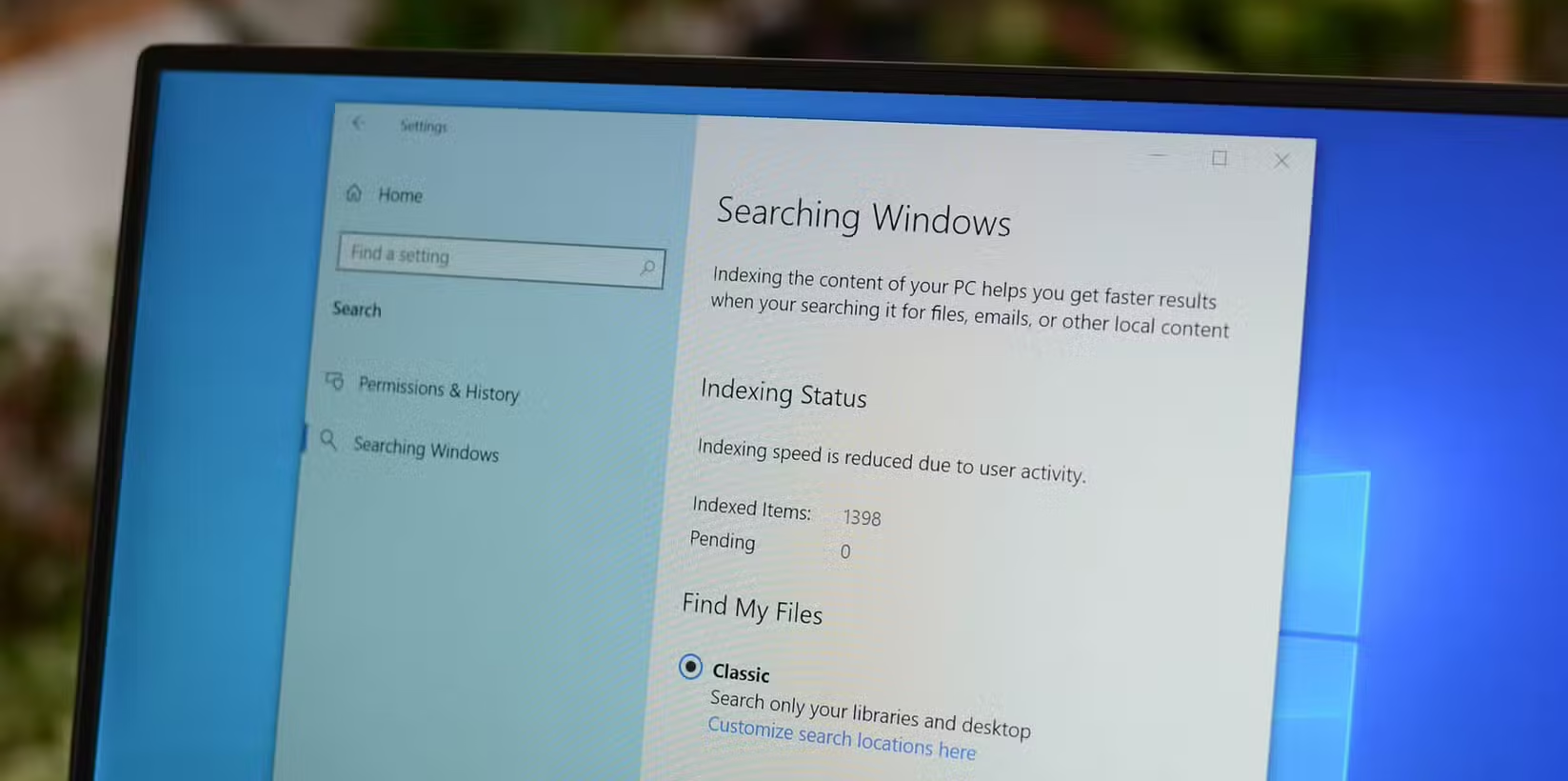
Parental Controls
Microsoft introduced a comprehensive set of parental control tools in Vista, allowing parents to limit computer usage time, block websites by category, restrict access to games based on age ratings, and create whitelists of allowed applications.
XML Paper Specification (XPS)
XPS is Microsoft's attempt to create a consistent document format, similar to PDF. The goal is to ensure that documents display and print consistently across devices. Although not as popular as PDF, XPS is still supported natively in later versions of Windows.
Although Windows Vista faced criticism for its high hardware requirements and initial compatibility issues, there is no denying that it was a landmark release. The technologies introduced in Vista laid a solid foundation for the stability, performance, and security of Windows 7 and its successors, and deserve to be recognized as an important chapter in the history of Windows.


