4 common security mistakes that make your computer easy prey for hackers
Malware is getting more sophisticated, but it's the careless habits of computer users that really open the door to hackers. Here are some common mistakes and how to avoid them.
Over the years, cybersecurity experts have recorded countless forms of cyber attacks that are constantly evolving, with increasing sophistication and scale. From viruses, spyware to ransomware, each generation has new, more sophisticated techniques. But the important thing is that most victims are not defeated by technology, but by their own subjectivity.

According to recent data from Microsoft, its systems face more than 600 million attacks every day. That number not only reflects the scale of the threat, but also reminds you that your computer, whether it’s just for browsing the web or for work, is a potential target. Hackers don’t pick victims based on reputation, they pick those who are vulnerable.
The question is no longer “Will I be attacked?”, but “When and how?”. Understanding the common tricks used by hackers is the first step to protecting yourself.
1. Scams are getting so 'real' that it's hard to tell the difference between real and fake.
Phishing and social engineering are not new, but they are still the most effective tools for hackers. Instead of breaking into security systems, attackers exploit human psychology such as trust, fear or impatience.
You get an email “from Microsoft” about your account being locked, or an “order confirmation” message from a reputable shipping company. They have real logos, accurate language, and “official” links, all designed to make you click before you even think.
A typical case that shows the sophistication of today's scams is when a scammer impersonates an employee of a large financial institution, calls to inform that a customer's credit card has been compromised and asks for information to "verify".
They even create scenarios where the cardholder is the “suspect” and ask the call recipient not to reveal the contents to anyone. In just a few minutes, the victim can unwittingly provide enough data for the scammer to make an unauthorized transaction.

Although banks often detect and handle them promptly, such incidents still show the persuasiveness and danger of current forms of online fraud.
Prevention:
- Never click on links or download attachments from strange emails or messages.
- Always go directly to the bank, company or organization's website via browser instead of clicking from email.
- Enable two-factor authentication (2FA) on all important accounts.
- If you receive a suspicious call, hang up and call back via the official hotline number.
A few seconds of healthy skepticism can save you from losing money, data, and even your digital identity.
2. Free Software: The Real Price of Convenience
Many users turn to “cracked” software, “free” applications, or installers from unknown sources. But in security, nothing is truly free.
Pirated installation files often contain spyware, malicious ads, or backdoors that allow attackers to control your computer remotely. They are cleverly disguised, have professional-looking interfaces, and are sometimes posted on “legitimate”-looking websites.
The problem isn't just that your computer is slow, it's that you're unwittingly giving it access to your passwords, personal documents, and even your webcam and microphone.
Prevention:
- Only download software from the official site or Microsoft Store.
- Do not use file sharing sites, “crack”, “patch” or “activator” download links.
- Turn on Windows Defender or a reliable antivirus software.
- Check the installer's digital signature or SHA hash (if available).
Just one carelessness can result in complete data loss or having to reinstall the entire operating system.
3. Outdated Software: An Open Door for Hackers
Many people have a habit of delaying updates because they fear bugs or wasting time. But in the world of security, updates are the strongest shield.
Outdated software, especially programs that are no longer supported, is fertile ground for hackers. They exploit publicly known vulnerabilities, knowing that millions of users remain unpatched.
A prime example is Windows 10, which is nearing the end of its support lifecycle. Millions of computers are still running it, and many of them are not eligible for Windows 11 upgrades. This means that once Microsoft stops providing security updates, each new vulnerability will become a “permanent crack” in the security wall.
Prevention:
- Turn on automatic updates for Windows and all software.
- Uninstall old, unsupported applications.
- Periodically check browser extensions as this is also a common route of intrusion.
- Back up data regularly in case of problems caused by malware.
Updating isn't a nuisance, it's a vital habit to maintain digital security.
4. Malicious advertising: Can be infected with malware without downloading anything
Hackers don't always need you to download a file or open a link. Malvertising – also known as malicious advertising – allows attackers to insert malicious code right into web banner ads.
Simply visiting a “free” movie site or a pirated music site is enough to be redirected to a malware installation page. Even legitimate advertising networks have been used to spread malware.
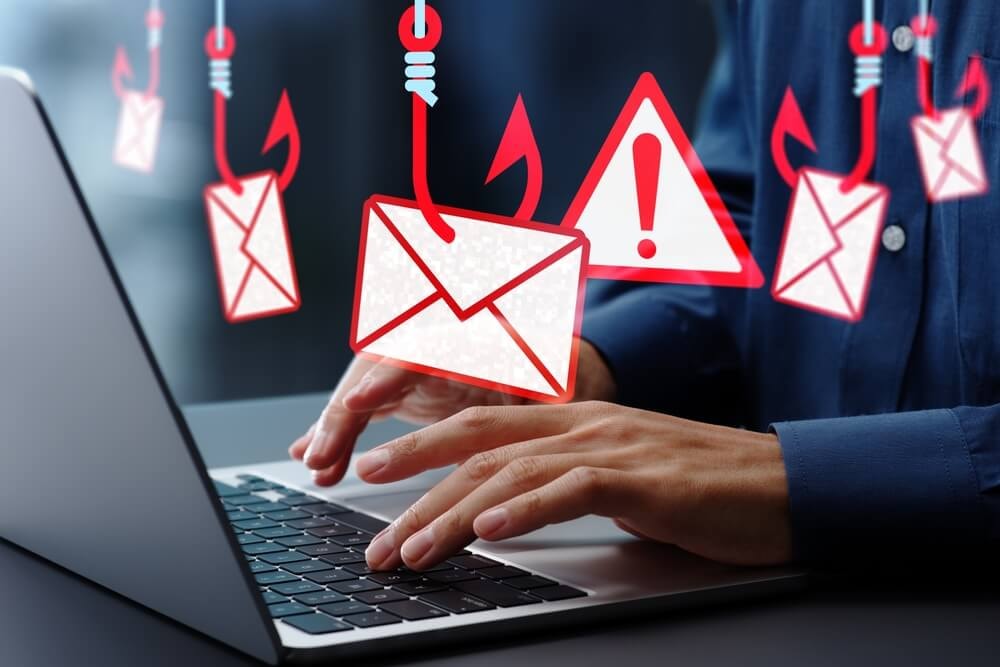
A single accidental click can open a chain of attacks like browsers downloading malicious scripts, taking control of the system, or secretly collecting user data.
Prevention:
- Install an ad blocker or enable tracking protection in your browser.
- Avoid visiting websites with pirated content.
- Update your browser and extensions regularly to plug security holes.
- A small tool like uBlock Origin or a browser with built-in tracker blocking (like Edge or Firefox) can block hundreds of threats per day.
Safety habits are the user's strongest firewall
Keeping your computer safe doesn't require in-depth knowledge of cybersecurity, but rather diligence and discipline in your daily routine.
It’s easy to overlook small things like ignoring update alerts, downloading software “for convenience,” or quickly clicking on links that “look real.” But it’s those small decisions that lead to the biggest security risks.
The world of technology changes every day, and threats are constantly evolving. However, an informed and vigilant user remains the best line of defense.
Remember, update regularly, download software from reputable sources, be wary of strange messages, and always think before you click.






