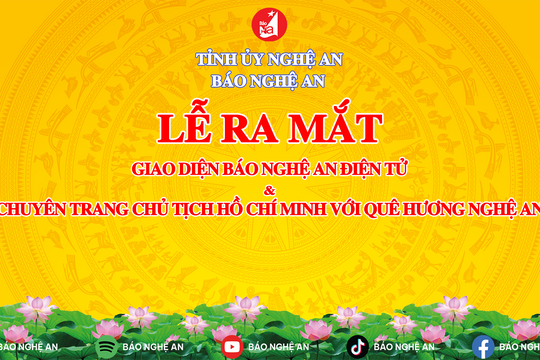How to charge your phone from a "sleeping" laptop
Many people have the habit of charging their phones from their computers via a short USB cable. This helps us keep our phones within sight while still being able to charge them.
However, there is an annoying problem that the phone will stop charging when you turn off the laptop screen and put the laptop into Sleep Mode. Don't worry, this article will guide you how to continue charging the phone even when the laptop screen is off and in Sleep Mode. Note that this method only applies to computers running Windows 7 or later.
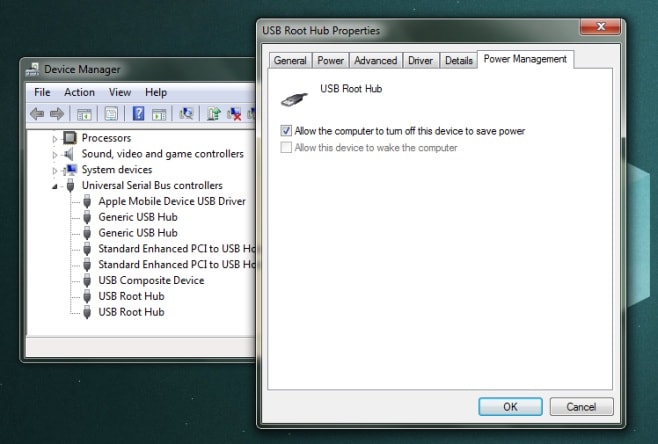 |
Open Device Manager (right-click My Computer, select Properties, and click Device Manager on the left). Under Universal Serial Bus Controller, you will see several items called "USB Root Hub". Right-click on these items and select Properties. In the Properties window for each "USB Root Hub", go to the Power Management section and uncheck "Allow the computer to turn off this device to save power".
After doing the above steps, you will be able to continue charging your phone from your laptop even when the screen is off and the computer is in Sleep Mode. Of course, the computer will consume a little more power in sleep mode.
According to VnReview
| RELATED NEWS |
|---|