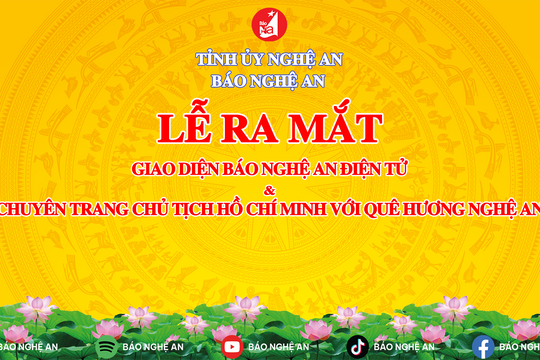Tips for keeping your passwords safe on the Internet
A password that is too short and has few characters can be easily stolen by hackers. To make safe online transactions, you should refer to the 6 tips below.
Your personal information (email, social networks, bank accounts ...) will be protected by a simple password. If you do not want to suffer the same fate as Britney Spears and Barack Obama, whose passwords were hacked by hackers "Hacker Croll", here are 6 useful tips for you to set up a secure password for online transactions.
 |
| Illustration photo |
Choose a long password
An eight-character password can be easily “hacked” by hackers within seconds using specialized software, Microsoft France said. Conversely, the more characters a password contains, the more difficult it is for hackers.
Choose a complicated password
In addition to being long, the password should have a variety of characters, including numbers, lowercase letters, uppercase letters, and symbols. And the password should not be too simple. In fact, hackers have launched "dictionary" attack software, which means looking at all the words in the dictionary, and the attack software looks at all the numbers, letters, or systems that a visitor might use as a password. Avoid proper names and common names, such as the number sequence "12345" or the sequence "azerty".
Choose a memorable password
However, the illogical sequence of numbers and having too many things appear in the password will make it difficult for users to remember their password. So what is the solution here? Absolutely do not write the secret code somewhere, but be smarter, attach the password phrase with symbols to remember, Microsoft experts advise you. For example, "J + ai2chiens-OscaretHector" for example. To make it more difficult for hackers, you can even use only the first letters of each word in a sentence to choose the password.
Choose a password for each of your accounts
A study conducted last September found that 56% of French people use only one password for all their online connections. To avoid having your password leaked and all your accounts affected, you should change your password for each website. And to avoid having to remember long and complicated sentences, simply add your password followed by the name of the website. For example, if it's Fnac, the password is FnaJ + a2cOeH.
Choose the information you post on the Internet
It's a basic rule, and also the rule when we don't want to leave traces of our sessions on public computers (like Internet cafes...). Avoid posting everything and anything on social networks, especially if they don't have a secure mode when logging in. This can be a mine of useful information for hackers to exploit.
Select secret question
Be sure to choose your own “secret question” that will help you recover your password if you forget it. It shouldn’t be too simple, or a discussion of your favorite topics on Facebook or Twitter. And if you can’t change the secret question (which is often the case on some sites), Microsoft recommends making it more complex. For example, if the question is “What is your mother’s name?” don’t just say “Martine,” but instead say “My mother’s name is Martine.”
According to Hanoi Moi