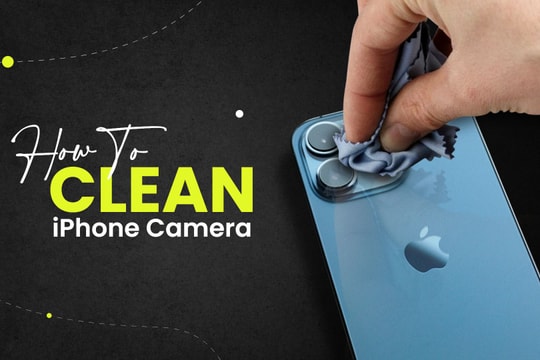Some simple ways to help identify real or fake iPhone?
Although Apple always has strict measures to protect its brand, fake iPhone models are becoming more and more sophisticated. However, with just a few simple checks below, users can easily determine whether their iPhone is real or fake.
Due to its global popularity, the iPhone has always been a target for counterfeiters, with many of the “knockoffs” being so sophisticated that they are difficult to distinguish with the naked eye.

If you're about to buy an iPhone from a third-party retailer or already own a used device of unknown origin, here are ways to help you determine whether the phone is truly genuine Apple product.
Serial Number Verification: The Most Important Check
Every genuine iPhone is assigned a unique serial number by Apple, which contains information about the model, date of manufacture and warranty status. This data helps you reliably verify the authenticity of the device, as all genuine products are stored in Apple's database.
To do this, openSetting>General settings>Introduce, then press and hold the “Serial number” to copy. Next, go to Apple’s official warranty check page, select your region, paste the serial number, complete the Captcha authentication and press “Send".

If the system does not return any information or reports an invalid serial number, your device is most likely counterfeit. Conversely, if the website displays purchase information, warranty period, or AppleCare status, it is clear evidence that the iPhone you are using is genuine.
Require original purchase receipt when buying a used iPhone
When trading in a used iPhone, the original purchase receipt is one of the most reliable pieces of evidence that helps you know the origin of the device. Genuine iPhones purchased from the Apple Store or authorized dealers always come with an official receipt, while counterfeit or black market devices rarely have this type of document.
Not only does a receipt show the time and place of purchase, it also allows you to contact the original store directly to verify the transaction and ensure the paperwork isn’t forged. If the seller refuses to provide a receipt or gives a vague reason, that’s a clear red flag that you should stop the transaction immediately.
If the seller claims to have lost the receipt, ask them to provide the name of the store or dealer where the device was purchased. If they still refuse to share the information, the safest option is to find another seller who is more trustworthy.
Evaluate the quality of the finish
Genuine iPhones are known for their exquisite build quality, solid feel, and signature attention to detail. Counterfeit or “replica” iPhones, on the other hand, are often cut corners, resulting in unsophisticated designs and poor quality materials. You can spot this by its unusually light weight, flimsy casing, or dull finish.
Take a close look at the buttons, charging port, SIM tray and speaker grilles, if they are misaligned, loose or have rough edges, it's likely not an Apple product.
The screen is also an easy-to-identify element. Real iPhones use Retina displays with high brightness, vivid colors, and smooth touch response. Meanwhile, fakes often have pale colors, low resolution, or slow response to touch.
Finally, try the camera – while they may be advertised with high resolution, photos taken by fake devices are often blurry, noisy or lack detail, and don’t support signature features like portrait mode or Dolby Vision video recording. These are clear signs that will help you differentiate between real and fake in just a few minutes of experience.
Check iPhone Core Features: Simple Yet Effective Way to Know
Even if a fake iPhone is so sophisticated that it’s hard to tell the difference with the naked eye, testing the core features of iOS is still the quickest way to spot a fake. Start with the basics like sending a text message, making a call, or using AirDrop—these features only work reliably on genuine Apple devices.
Next, try FaceTime and iMessage, two services that are optimized exclusively for the Apple ecosystem. If they don’t activate or work intermittently, you’re probably dealing with a counterfeit device.

Counterfeit iPhones typically run an Android-based iOS emulator, with a less polished “mimic” interface. You can easily spot them by things like strange app icons, incorrect fonts, or the lack of proprietary apps like Safari, Apple Music, or the App Store.
Also, pay attention to the smoothness of the touch, the speed at which apps open, and the ability to take photos. Real iPhones always offer a seamless experience thanks to the tight integration of hardware and software, something that fake devices cannot replicate. If the device is jerky, lagging, or slow to respond, that is a clear warning sign of a fake device.
Check the box and accessories included
Packaging is often overlooked by counterfeiters, but it’s an important clue to whether your iPhone is real or fake. Genuine Apple boxes always have a sophisticated design, sharp images, consistent fonts, and accurately printed logos. Counterfeit products, on the other hand, often reveal less sophisticated details like blurry print, faded colors, misaligned images, or incorrect fonts.
Even if you're buying a used iPhone, ask to see the original box for verification. If the seller can't provide it or gives you a vague excuse, that's a red flag.
Additionally, the label on the box should match the serial number and model number of the device. Any discrepancy between the information printed on the box and in the “About” section of the iPhone is a sign of trouble.
Accessories are also a factor that should not be overlooked. A genuine iPhone always comes packaged with a USB-C to Lightning cable (or USB-C to USB-C depending on the model). If you see strange accessories, cheap designs that do not match the model of the device, it is very likely that the product set is not genuine. Those small details are sometimes the key to help you avoid losing money on fake goods.
Test the voice assistant, make sure it's the real Siri
One of the quickest ways to tell if an iPhone is real is to check the built-in voice assistant. Every genuine iPhone comes with Siri, Apple’s AI assistant that can seamlessly send messages, set reminders, open apps, adjust settings, and perform a host of voice-based tasks.
In contrast, clones often do not have the real Siri, but instead use a simulated virtual assistant with a similar interface but limited functionality. This “fake Siri” version often cannot understand complex commands, cannot interact with the system or responds slowly and unnaturally.

A little trick to test is to ask: “Who are you?” - the real Siri will respond intelligently and personalized, while the simulated versions often stay silent or give misleading answers.
You can also try out Siri-specific commands, like “Turn on Low Power Mode” or “Play music in Apple Music,” to see if the voice assistant actually works as it does on a real iPhone.
Whether you are buying a new or used iPhone, verifying its authenticity before making a payment is a must. The above checking methods will help you avoid the risk of buying a fake product, ensuring your investment is worth it. If you detect any suspicious signs, stop the transaction immediately./.