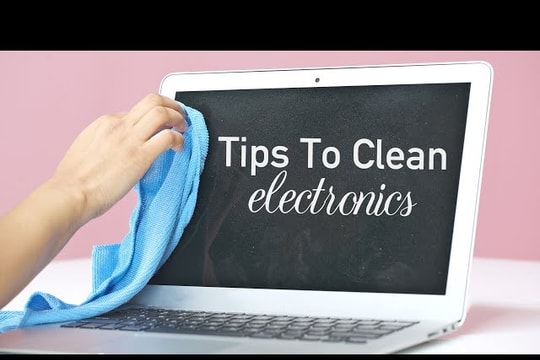How to clean iPhone camera safely and effectively
The iPhone can capture memorable moments, but just a layer of dirt or fingerprints on the lens can significantly reduce the quality of the photos. So what is the safest and most effective way to clean the camera?
Through each generation of iPhone, Apple has always proven its leadership in upgrading camera technology, turning the phone into a powerful photography tool. Not only stopping at hardware with advanced sensors, the company also integrates Apple Intelligence with many default shooting modes and manual editing tools, helping users easily create photos with depth, vivid colors and impressive contrast.
However, that excellent image quality does not only come from software and hardware, but also depends directly on the condition of the lens. A clean lens, free of dust and fingerprints will bring the sharpest and most realistic images.
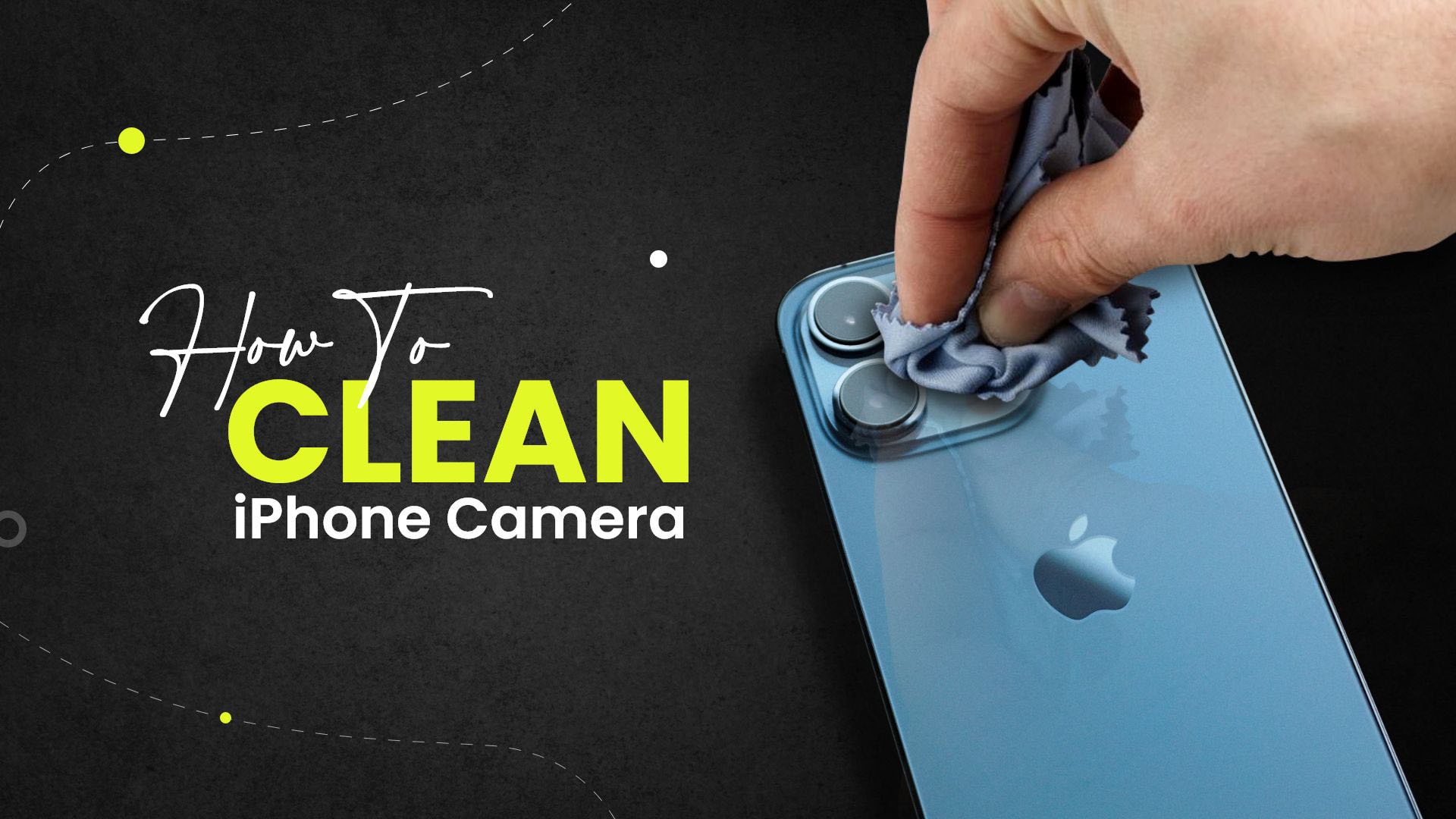
In fact, no matter how careful the user is, dirt, grease or light scratches can still stick to the camera surface over time. The good news is that cleaning the iPhone lens is quite simple, just a soft microfiber cloth is enough to restore clarity to each frame.
In particular, with the new operating system iOS 26, Apple also added a warning feature when the camera is too dirty, helping users proactively keep the device ready to capture memorable moments.
How to safely clean a dirty iPhone camera
Before thinking about using water or a specialized cleaning solution, the first and simplest step you should take is to try cleaning your iPhone lens with a dry, lint-free microfiber cloth.
By simply wiping the cloth gently over the lens surface, combined with a little pressure from your fingertips, you can remove most of the dirt, smudges, or fingerprints on the glass. In many cases, this simple action is enough to restore the sharpness of the photos, bringing the iPhone camera back to its original form.
However, if the grease or stubborn stains still remain, the next solution is to moisten a small corner of the microfiber cloth with clean water or a specialized solution for cleaning camera lenses. Wipe in a circular motion, which will both clean thoroughly and reduce the risk of scratches. Then, use the dry part of the cloth to wipe again, ensuring the lens surface is completely dry.
It is important to never use harsh cleaning agents such as bleach, hydrogen peroxide, household cleaners, paper towels, or compressed air, as they can damage the protective coating on the camera. And remember, never immerse your iPhone directly in liquid, and remove all remaining moisture after cleaning to ensure the safety of your device.
How to keep your iPhone camera clean
To keep the iPhone camera clean and ready to capture important moments, users can apply some simple but effective precautions.
First of all, using a case with raised edges is a choice worth considering. This design helps create a distance between the surface where the phone is placed and the lens, minimizing the camera's direct contact with dirt, scratches or unsafe surfaces.
In addition, another compact but useful accessory is the lens protector. With a fairly affordable price, often sold in sets of many, this accessory can be easily installed with just a simple peel and stick operation. It not only helps prevent dirt but also protects the lens's optical coating from collisions or light scratches.
When carrying your iPhone with you, you should also be mindful of the environment in which you store it. A bag containing coins, keys, pens, or other sharp objects can quickly become a source of camera damage.
Similarly, elements such as sand, seawater, fine dust or coarse particles also pose a risk of adhesion, corrosion and reducing the quality of photos. Paying attention to prevention from the beginning will help the iPhone lens last longer over time./.