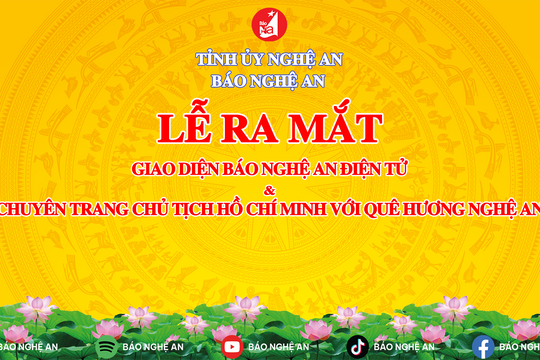Windows 10 automatically sends users' data security keys to Microsoft servers
The Next Web quoted Intercept, a news website of eBay founder Pierre Omidyar, saying that Windows 10 will automatically store users' data keys on Microsoft's servers.
To be more precise, the user's data key will be automatically stored on OneDrive. So Microsoft will almost have control over your data activities.
 |
Whenever you log in to Windows 10 with a Microsoft account, the company can control the user's hard drive and data. On the positive side, this is a quite effective way for Microsoft to solve errors that arise during the user's use, for example, your computer can be attacked by viruses and lose data. However, the downside of this method will create a new attack direction for hackers by attacking the Microsoft account.
The Next Web reports that the BitLocker encryption tool available on Microsoft's Windows (Pro/Enterprise) will help users back up the security keys to USB drives, print them out, or store them in the cloud. However, the encryption tool built into Microsoft's Windows 10 does not do the same. This tool automatically uploads the security keys, and there is currently no way to prevent this.
For companies or schools using Microsoft domain services, users' data security keys will be uploaded to servers controlled by that company or school instead of Microsoft servers.
To find out where your security key is in the cloud, go to the following website using your Microsoft account. Once you've done that, you'll be able to see your recovery key.
You can delete the key yourself, but you need to back it up somewhere safe. Because Microsoft warns that deleting the key from its servers will trigger a command to delete your data on it within a few hours.
If you don't see any recovery key in OneDrive, it means that your computer either doesn't have an encrypted drive, or you haven't created a copy of the recovery key for your computer in OneDrive Settings, or your computer doesn't have a TPM encryption chip.
If you want more security, users can use BitLocker or a third-party application like BestCrypt.
According to VnReview
| RELATED NEWS |
|---|

.png)