Windows 11: Performance optimization features you should know
Discover how to leverage Copilot AI, manage windows with Snap Layouts, and personalize your workspace to increase productivity on Microsoft's latest operating system.
Windows 11 is not only an interface upgrade compared to Windows 10 but also brings many significant improvements to optimize work performance and user experience. This operating system integrates smart tools such as AI assistant Copilot, Snap Layouts window management system and deep personalization capabilities, helping users work more effectively.
Optimize workspace and interface
One of the most obvious changes in Windows 11 is the user interface. Microsoft has focused on creating a clean, flexible, and customizable workspace to suit each individual's workflow.
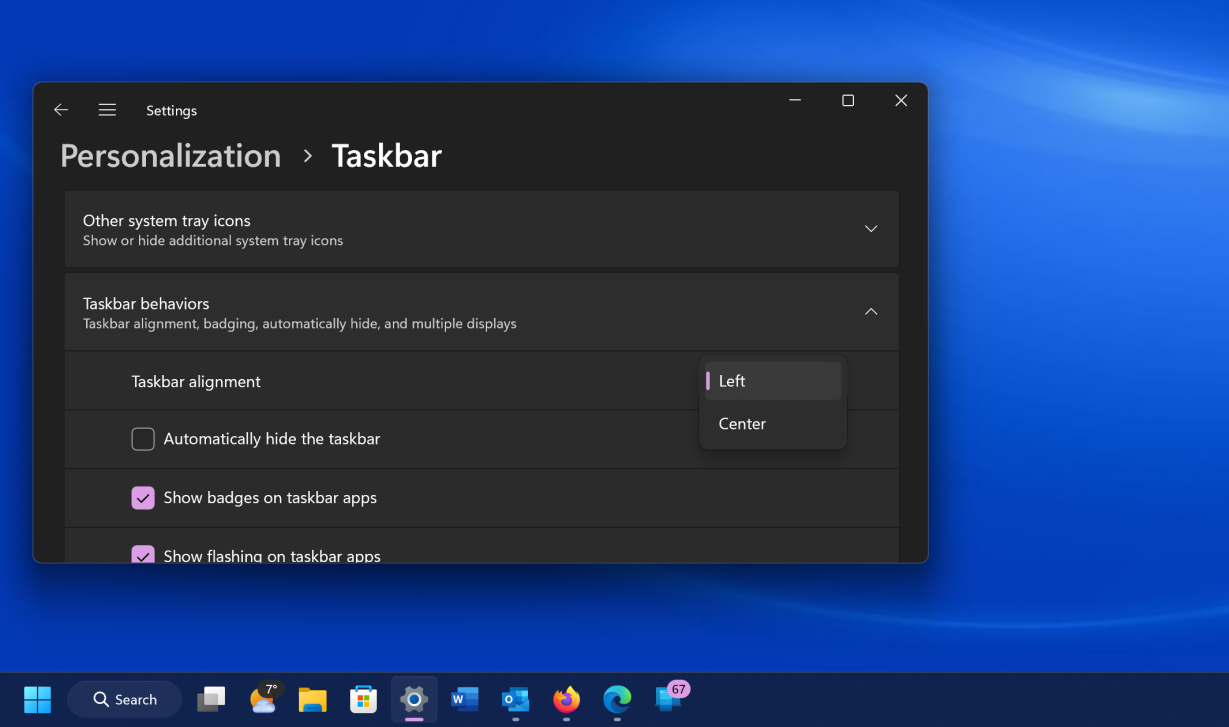
- Move the Start button:Users can easily move the Start button and taskbar icons to the familiar left corner viaTaskbar Settings > Taskbar Behaviors > Taskbar Alignment.
- Manage multiple desktops:The Multiple Desktops feature allows you to create separate virtual desktops for work, play, or study. Each desktop can have a different wallpaper for easy differentiation.
- Customize the look with Themes:Windows 11 offers a variety of themes available or from the Microsoft Store, allowing you to change colors, wallpapers, cursors, and sounds in sync.
- Shake to clean screen:The Title Bar Shake feature, when enabled inSettings > System > Multitasking, allows users to shake the title bar of a window to minimize all other windows, helping to focus on the main task.
Boost productivity with smart multitasking tools
Windows 11 introduces powerful tools to help users manage work and maintain focus effectively, especially when handling multiple applications at the same time.
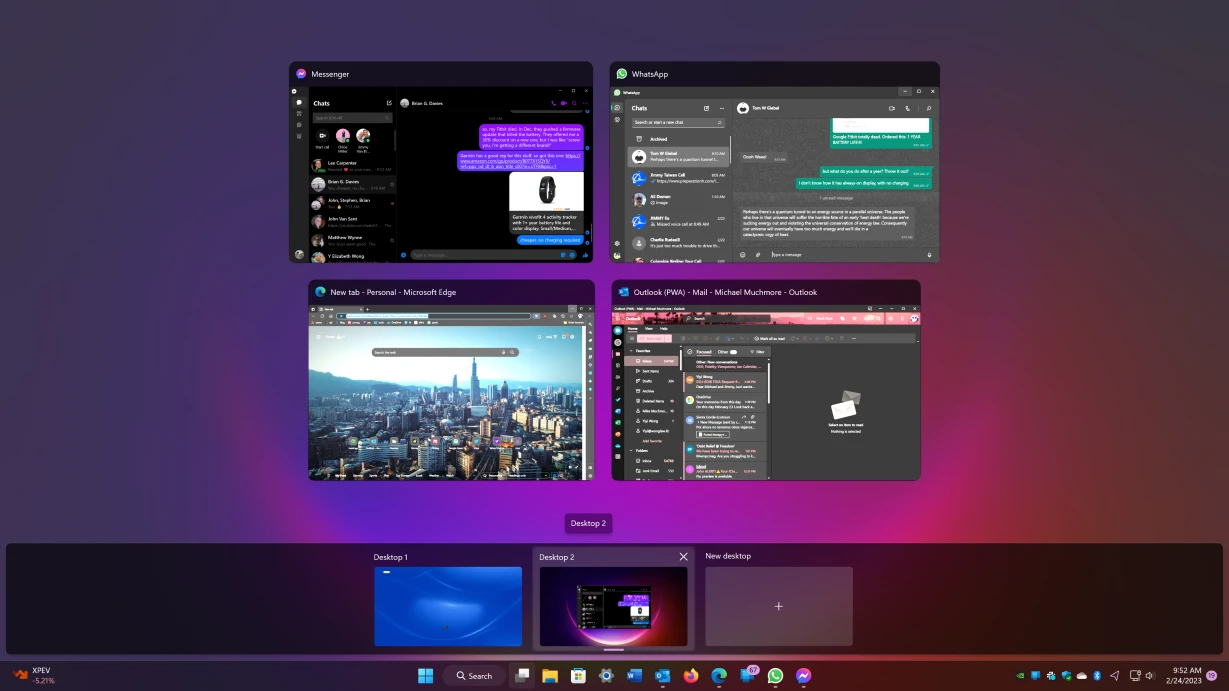
Snap Layouts and Snap Groups
This is a big improvement over previous versions. Hovering over the window maximize button will bring up a Snap Layouts menu, which provides a list of available window arrangements. Users can quickly split the screen into two, three, or four sections in different proportions, depending on the size of the screen. Arranged window groups will be saved as Snap Groups on the taskbar, allowing easy switching between workspaces.
Focus Sessions and File Explorer Tabs
Focus Sessions is a feature built into the Clock app that lets users set up uninterrupted work periods. It temporarily hides notifications and integrates with Spotify to play music in the background. Meanwhile, File Explorer now supports tabbed browsing, allowing multiple folders to be opened in the same window, making file management more streamlined without having to open multiple separate windows.
The Power of AI: Copilot Assistant and Integrated Apps
Artificial intelligence (AI) is one of the main focuses of Windows 11, deeply integrated into the operating system through the Copilot assistant and default apps.
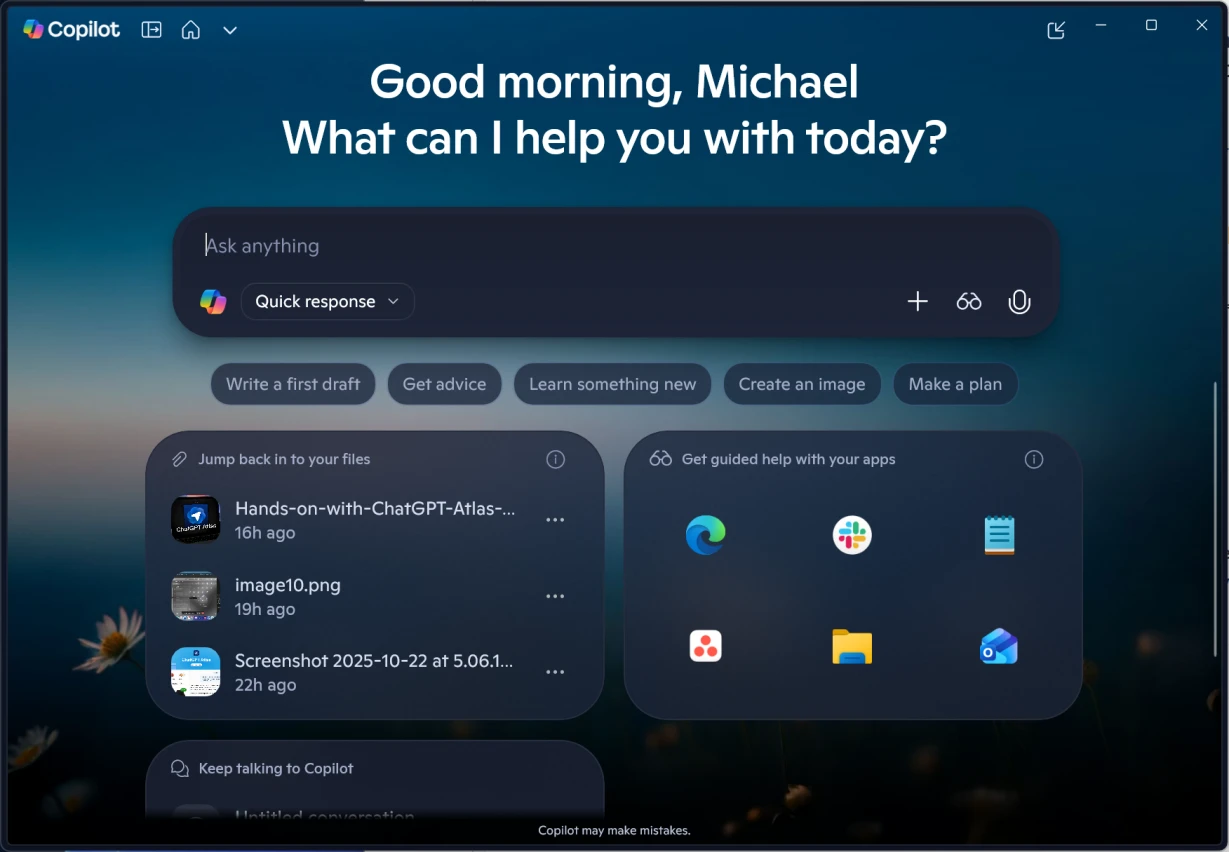
Copilot, which can be activated by keyboard shortcutWindows + C, which acts as an intelligent assistant capable of answering questions, summarizing text, creating images from descriptions, writing code, and even interacting with on-screen elements to guide users through tasks. Additionally, apps like Photos, Paint, and Designer are also equipped with AI features, allowing users to remove backgrounds, remove objects from photos, or create illustrations with just a few clicks.
Seamlessly connect devices in the ecosystem
Windows 11 enhances connectivity and synchronization between PCs and other devices, creating a seamless working ecosystem.
- Phone Link:This application allows connecting smartphones (both Android and iOS) to PC to receive notifications, reply to messages, make calls and access photos directly from the computer.
- Passkeys:Passkeys support enhances security by using biometric identification (fingerprint, face) or Windows Hello PIN to sign in to websites and apps instead of traditional passwords.
- Windows Backup:The new backup app stores files, settings, apps, and logins in OneDrive. When you move to a new computer, you can easily restore all your settings.
Other notable improvements
Along with the big features, Windows 11 also has many small but useful improvements in everyday use.
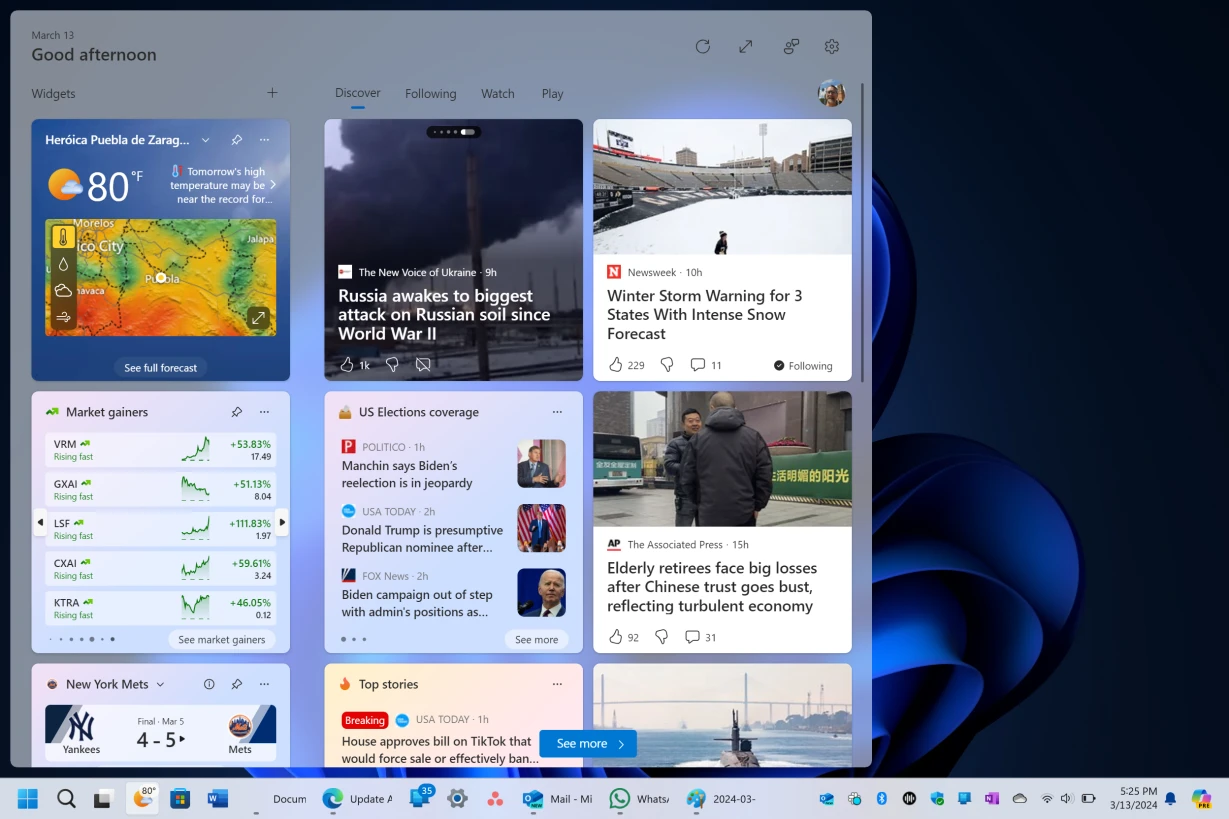
- Widgets Panel:Provides quick information about weather, news, calendar, stock prices... that can be personalized according to user preferences.
- New shortcuts:Shortcuts likeWindows + W(open Widgets),Windows + A(open Quick Settings), andWindows + Z(Open Snap Layouts) for faster operation.
- Refreshed application:Applications like Media Player, Sound Recorder have been redesigned with modern interface and more features.
- Improvements for Gamers:Game Bar (Windows + G) provides tools for recording the screen, monitoring system performance, and accessing features like Auto HDR.


