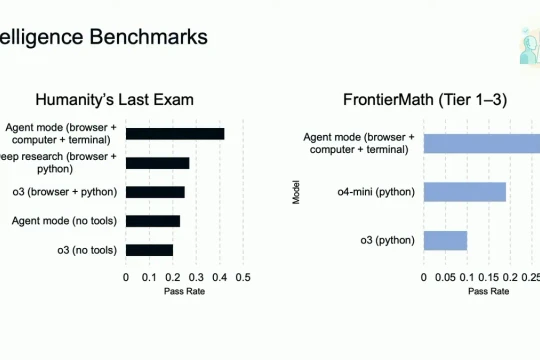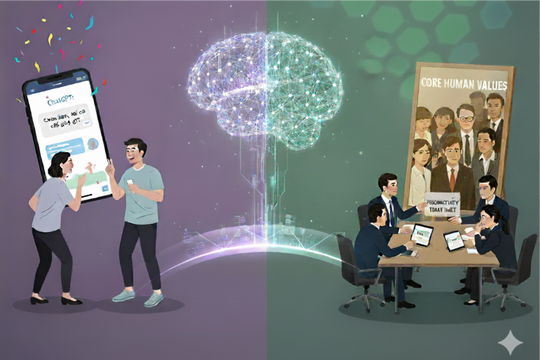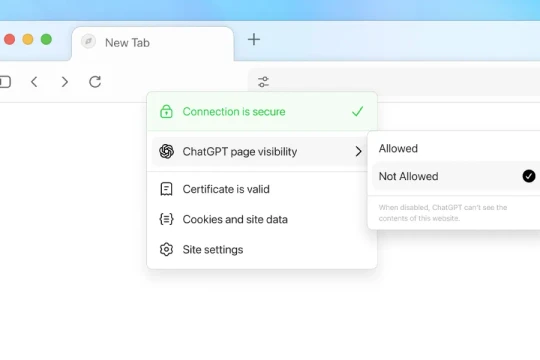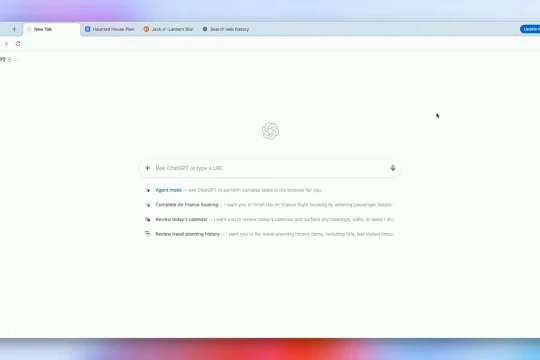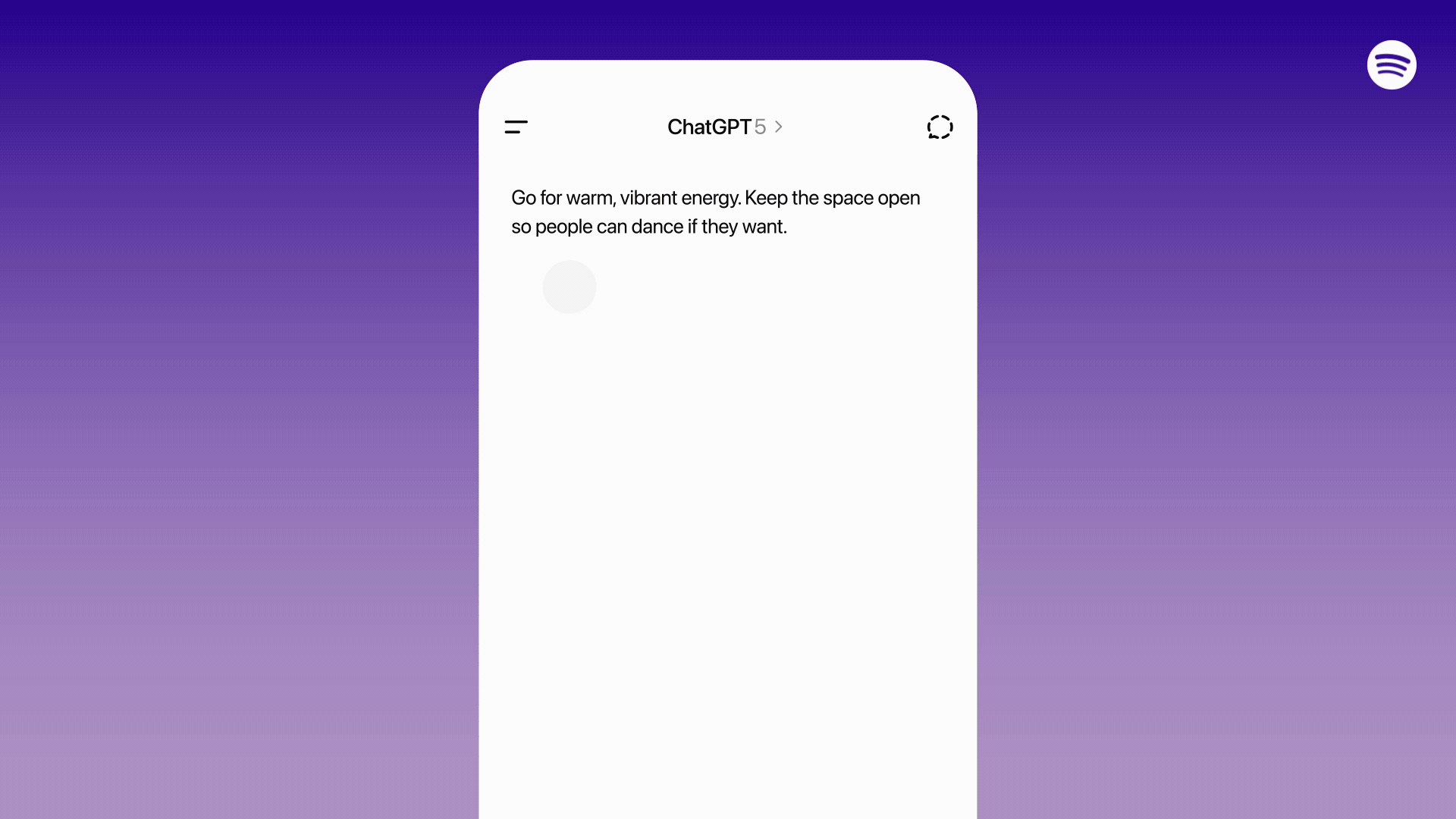Create a job hunting assistant with ChatGPT in just 15 minutes
Discover how to build a custom GPT to automatically scan job boards, filter relevant jobs, and compile your own quality list of opportunities.
In a volatile job market, finding the right position can take hours of scrolling through job boards. However, with the rise of artificial intelligence, you can automate this process by creating a personal job hunting assistant with ChatGPT, saving you time and not missing out on potential opportunities.
The custom GPT engine and ChatGPT Agent allow users to build a virtual assistant that can proactively scan the web for roles that match their resume, filter positions by criteria (remote work, salary, industry), and return a list of pre-screened opportunities.
Build a Personal 'Job Hunting Assistant' with Custom GPT
Setting up an AI job search assistant takes less than 15 minutes. Here are the detailed steps to get you started right away.
Step 1: Initialize custom GPT
First, open ChatGPT and go to “Explore” in the navigation bar. Here, you will see a list of available GPTs. Click “Create a GPT” in the upper right corner to get started. You can name this GPT “Job Scout” or something similar.
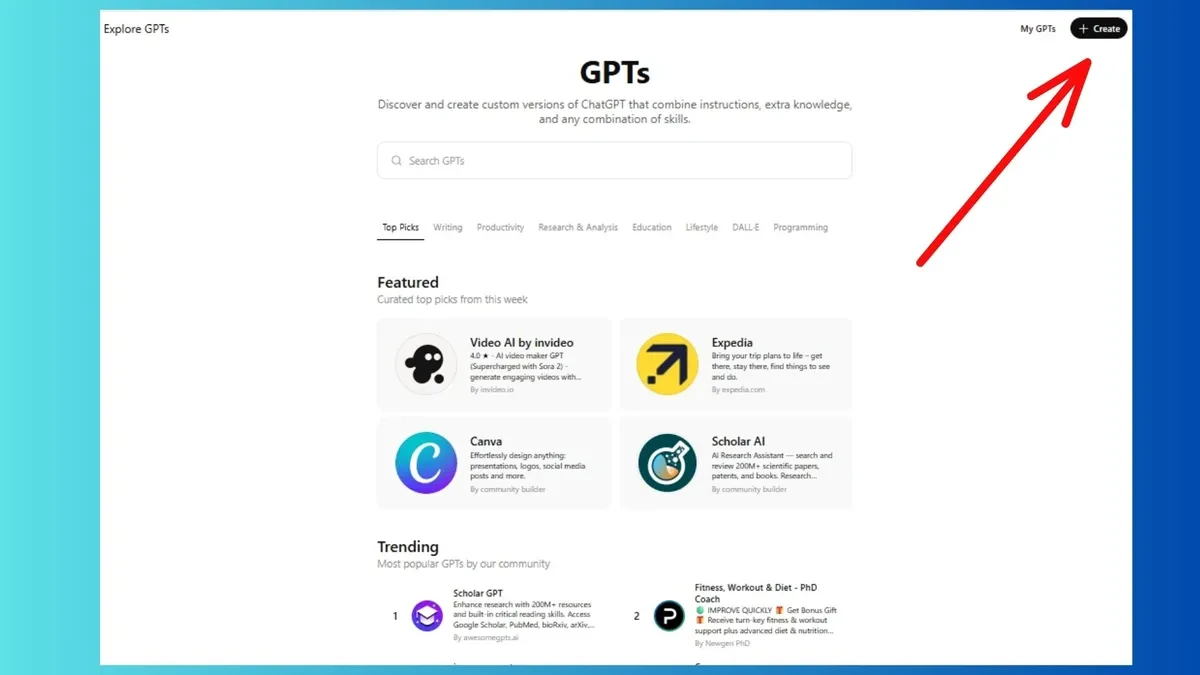
Next, give it a clear set of instructions. For example:
“You are a job search assistant. Use my resume to identify relevant job titles and skills, then scan public job boards for relevant new postings. Return results with job title, company, location, affiliation, and a brief rationale for why the position is a good fit. Only show remote or hybrid roles.”
Then, upload the necessary documents to give the assistant enough context:
- Your resume (.docx and PDF format).
- List of preferred job titles (e.g., AI editor, content strategist).
- List of exclusion criteria (e.g., no unpaid internships, no full-time office work).
Step 2: Enable web browsing
In order for your AI assistant to be able to collect data from job sites, you need to enable web browsing. This is usually the default setting, but you should double-check to be sure. Additionally, enabling the Code Interpreter is useful if you want to export the results to a spreadsheet.
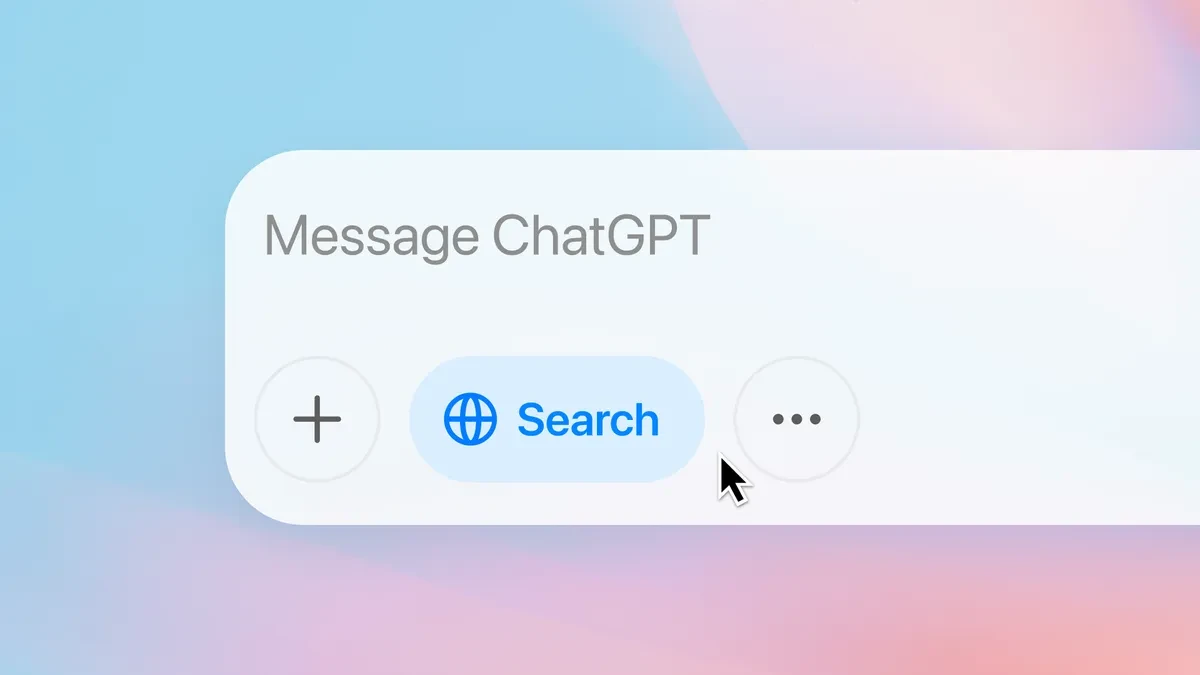
Command the AI assistant to start working
Once setup is complete, you can use prompts to activate the assistant. An effective prompt might include:
“Search LinkedIn, Indeed, and Google Jobs for positions that match my resume and were posted in the last 7 days. Filter for remote/hybrid roles. Return a table of jobs with the following information: title, company, link, location, and a one-sentence summary.”
You can also add more specific requirements:
- “Eliminate internships or entry-level roles.”
- “Highlight jobs that pay over $100K.”
- “Ignore duplicate job postings.”
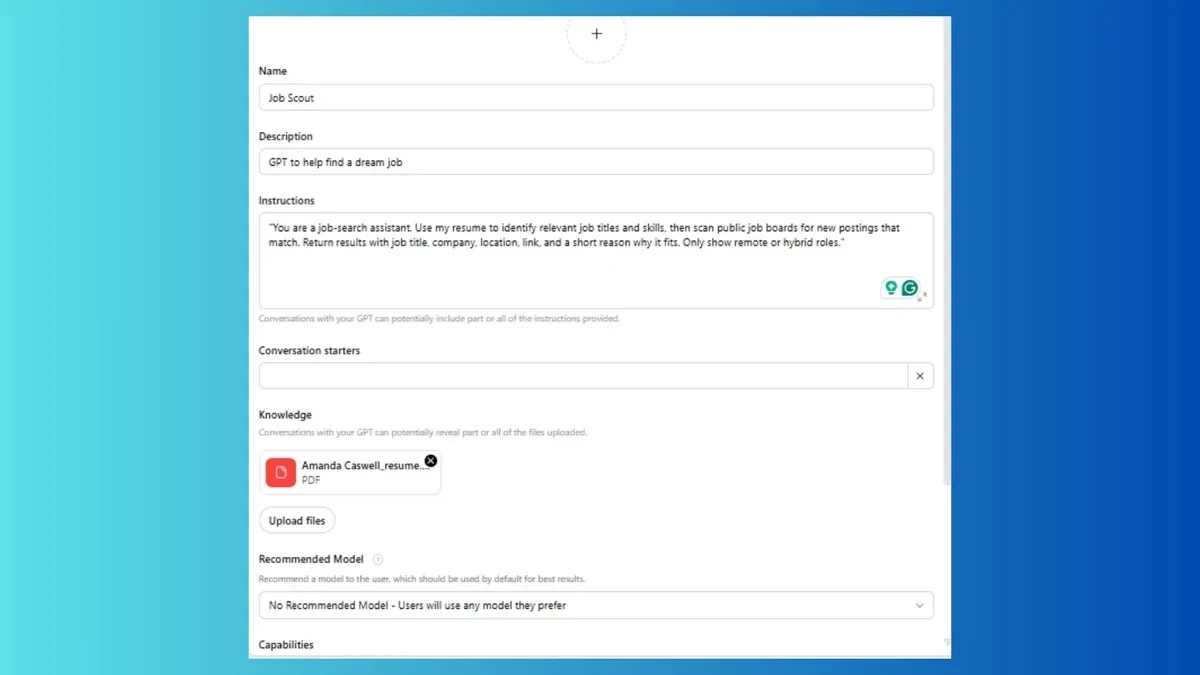
Actual results and limitations to be aware of
In just about 30 seconds, the system can return a list of open positions that match the criteria. While not perfect, the overall quality saves a significant amount of time compared to manual searching. However, the tool does have certain limitations.
Technological barriers
ChatGPT Assistant cannot overcome some technical barriers yet:
- CAPTCHA and login page:AI cannot access websites that require user verification or login.
- Highly dynamic websites:Some platforms like LinkedIn may block scrapers. Results are often better with Google Jobs, Indeed, and FlexJobs.
- Misleading job titles:Sometimes AI can return irrelevant positions due to keyword overlap. For example, a person looking for a job in the writing industry might get results for “recipe writer.”
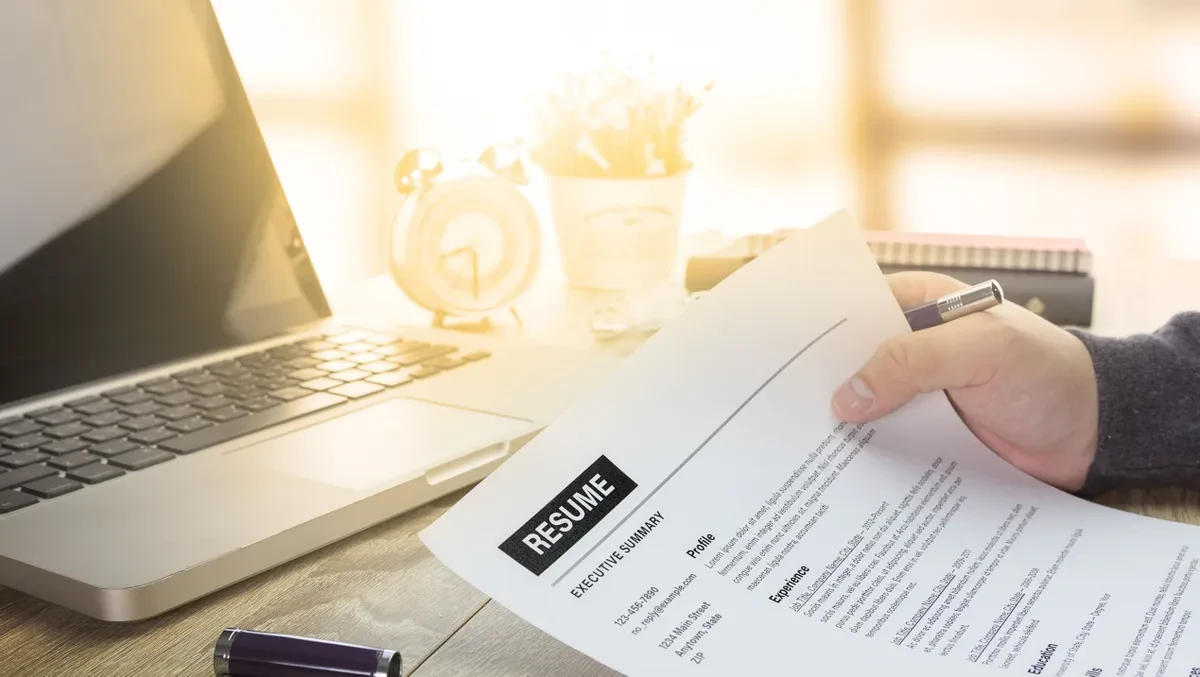
Improve efficiency: Export and analyze data
To manage the jobs found, you can ask ChatGPT to export the results to a spreadsheet file. Use the command:
“Export these results to a downloadable spreadsheet with columns: job title, company, location, URL, and date found.”
ChatGPT will generate a .csv file that you can open in Google Sheets or Excel to track application status. Additionally, you can integrate other AI tools like Gemini into your spreadsheet to analyze trends, remove duplicates, or draft cover letters for each position.
Why use AI assistants in job search?
Building an AI assistant not only automates a tedious process, but also offers many strategic benefits:
- Filter out spam:Automatically remove inappropriate posts.
- Niche Role Discovery:Rely on detailed experience in your resume to find opportunities you might be missing.
- Scientific organization:Keep your search organized.
In an age where AI is reshaping the job market, it’s smart to use this technology to your advantage. With just a few files and some clear instructions, you can create your own “mini-employer,” bringing new opportunities right to your fingertips.