How to check the number of charges on iPhone, iPad
Recently, Apple admitted to reducing performance on older iPhones (with worn batteries or too many charge cycles) to ensure user experience.
According to Apple's recommendation, users should replace the battery for iPhone, iPad after about 500 charges (cycle count), because at this time the actual battery capacity is only about 80% or lower than the original, which means that the usage time and performance on the device will be significantly reduced. How to know the number of charges on iPhone, iPad?

1. Windows
First, download and install the 3uTools application at http://www.3u.com/ and connect your device to your computer using a USB cable.
Next, users just need to switch to the Info section and Charge Times is the number of times the iPhone or iPad is charged. If this number is higher than 500, you should consider replacing the battery for the device to increase usage time and performance.

2. macOS
If you are using macOS, download the coconutBattery software at https://goo.gl/eoQo, compatible with devices running OS X 10.10 and iOS 6 or later.
When finished, open the coconutBattery application and connect your iPhone or iPad to your computer. The main interface will have 3 sections including This Mac (information about your Mac), History and iOS Device. If the number of charges (Cycle count) on your MacBook is too high, you should consider replacing the battery for your device.
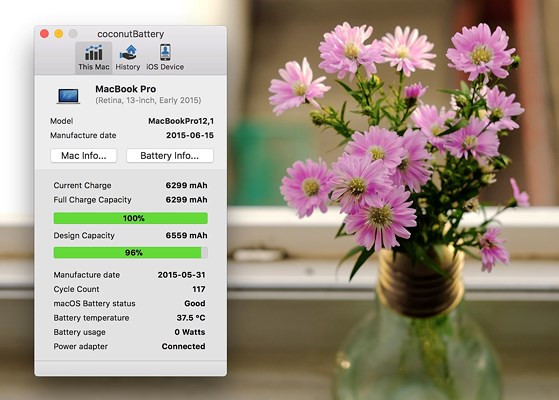
Similarly, to check the number of charges on iPhone, iPad, users just need to switch to the iOS Device tab and Loadcycles is the number of charges. The Design capacity section is the original battery capacity and Maximum charge is the maximum battery capacity that can be charged at the present time. If this number does not vary too much, you do not need to replace the battery.
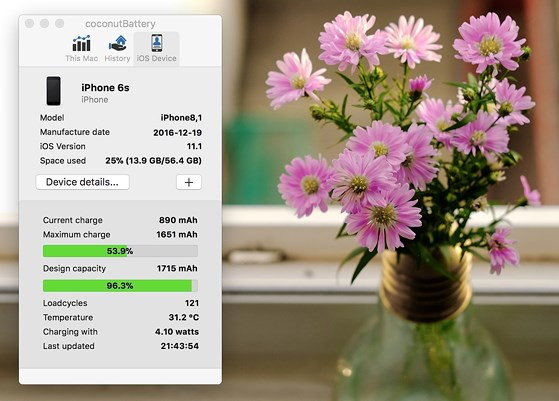
Hopefully with these simple tricks, readers can check the number of charges on iPhone, iPad more easily. This is especially useful when you choose to buy old used devices, avoiding the case of buying the wrong device with a weak battery.
According to PLO
| RELATED NEWS |
|---|






.jpg)

